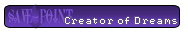Bypassing the limitation of 999 maps:
If you are reaching the maplimit in RPG Maker XP you can follow these steps to have more than 999 maps in your game.
Step 1: Create a copy of your project with the exact same data as a mapcreation project.
Step 2: Delete the old 999 maps from the copied project and open it.
Step 3: Use this project to create your new maps. If you are done, rename the new maps from
"Map001.rxdata, Map002.rxdata, Map003.rxdata"
to
"Map1000.rxdata, Map1001.rxdata, Map1002.rxdata"
and so on.
Step 4: Move the renamed maps from the copied project into the main project. It should look like this then:
![[Image: pnffujo.png]](https://i.imgur.com/pnffujo.png)
Step 5: Use variables to transfer to all maps with an ID higher than 999
![[Image: 5qFGwXw.png]](https://i.imgur.com/5qFGwXw.png)
That's it!
(Remember that you can't access any map higher than 999 from the editor so you have to edit them in the copy of your project and repeat the steps 3 and 4)
If you are reaching the maplimit in RPG Maker XP you can follow these steps to have more than 999 maps in your game.
Step 1: Create a copy of your project with the exact same data as a mapcreation project.
Step 2: Delete the old 999 maps from the copied project and open it.
Step 3: Use this project to create your new maps. If you are done, rename the new maps from
"Map001.rxdata, Map002.rxdata, Map003.rxdata"
to
"Map1000.rxdata, Map1001.rxdata, Map1002.rxdata"
and so on.
Step 4: Move the renamed maps from the copied project into the main project. It should look like this then:
![[Image: pnffujo.png]](https://i.imgur.com/pnffujo.png)
Step 5: Use variables to transfer to all maps with an ID higher than 999
![[Image: 5qFGwXw.png]](https://i.imgur.com/5qFGwXw.png)
That's it!
(Remember that you can't access any map higher than 999 from the editor so you have to edit them in the copy of your project and repeat the steps 3 and 4)