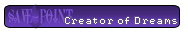11-22-2016, 05:11 PM
That seems to be pretty sure the issue.
I think a custom anti-lag code would be the most effective to prevent any lags. So my game would only load the lights which are visible on the screen.
Even if I increase the frames between updating it could still cause some lags on a map with many lights.
But we have a progress already, and that's nice :)
Edit: Maybe it's just a matter of a few additional lines in the anti-lag script I'm already using.
But I don't know. Scripting and ruby is still a sealed book for me.
I think a custom anti-lag code would be the most effective to prevent any lags. So my game would only load the lights which are visible on the screen.
Even if I increase the frames between updating it could still cause some lags on a map with many lights.
But we have a progress already, and that's nice :)
Edit: Maybe it's just a matter of a few additional lines in the anti-lag script I'm already using.
But I don't know. Scripting and ruby is still a sealed book for me.
Code:
#======================================
# Anti Event Lag Script
#======================================
# By: Near Fantastica
# Date: 12.06.05
# Version: 4
#======================================
# Heretic Revision August 21st, 2012
# ----- HERETIC NOTES -----
# THIS SCRIPT HAS BEEN MODIFIED!
# The original version of the script did increase framerates at the cost
# of flat out making some things not work at all.
# This revision of the original script should fix those issues.
# #1 Fixed an issue where Events that used Multiple Event Pages
# (which require conditions) were never refreshed, as the call to
# change those events was ommitted entirely, apparently by accident.
# #2 Fixed Events moving Off Screen to not update. Any time Set Move Route
# is called, the moved Event will now Update correctly. Useful for Cutscenes
# where an NPC walks to On Screen from Off Screen.
# #3 If you use an "Autonomous Movement", and want an Event or NPC to be
# updated regardless if they are on the screen or not, you'll need to
# add \al_update to that Event's Name. The Naming Parameter was used
# to allow functionality to be maintained across any number of Event Pages.
# #4 This script only updates Events or NPC's around that are close enough
# to the Player that they require being updated. For Large Sprites, this
# can cause some issues. I adjusted the distance so that Large Sprites
# won't cause glitches by partially staying on the screen when they aren't
# supposed to be there.
# --- Notes for Compatability ---
# This script makes changes to update in both Spriteset_Map and Game_Map classes
# There isnt a whole heck of a lot of script to run the optimizations, so if
# you have ANY other script that makes changes to update in either of those
# classes, place those scripts BELOW this one.
#
# Other Scripts that FULLY REDEFINE def update will break this script.
#
# If another script does fully redefine def update, you can probably try
# combine the two scripts. I've commented out the spots of code that need
# to be there for anti-lag to work.
# NAMING OPTIONS
# - \al_update
# For Example: "EV031\al_update" can move around anywhere on the Map and will
# be updated regardless of where it is at on the Map!
# (\al_ is just an abbreviation for "Anti Lag", which hopefully is unique!)
# Events with \al_update in their name will ALWAYS be Updated
# I also changed "Set Move Route" to automatically add a @lag_include Flag
# to the Event so that the Event will ALWAYS be able to move. This will
# most likely happen for Cutscenes where an Event needs to be able to
# move around regardless of its Range from Player on the Map. Once you
# leave a Map and return, this will reset and the Event or NPC will only
# update if it is On Screen, or at least close to the Screen
module Update_Range
# Note: Module for both the Game_Map and Spriteset_Map classes
#--------------------------------------------------------------------------
# In Range - Determines whether or not an Event should be Updated
#--------------------------------------------------------------------------
def in_range?(object)
# Using 256 here will speed things up a tad, but may cause Large Sprites
# that go offscreen to glitch and stay on screen when they actually aren't
display_x = $game_map.display_x - 750 #750 # 256
display_y = $game_map.display_y - 750 #750 # 256
display_width = $game_map.display_x + 3000 #2916 #2820
display_height = $game_map.display_y + 3000 #2570 #2180
# If too far off screen
if object.real_x <= display_x or
object.real_x >= display_width or
object.real_y <= display_y or
object.real_y >= display_height
# Invalid
return false
end
# Valid
return true
end
end
#======================================
# Game_Map
#======================================
class Game_Map
# Makes In-Range Definiton available in the Game_Map class
include Update_Range
#--------------------------------------------------------------------------
# Update - Updates Events in a Game Map - FULL REDEFINITION
#--------------------------------------------------------------------------
def update
# Refresh map if necessary
if $game_map.need_refresh
# Refresh the Game Map - CRITICAL for changing Event Pages
refresh
end
# If scrolling
if @scroll_rest > 0
distance = 2 ** @scroll_speed
case @scroll_direction
when 2
scroll_down(distance)
when 4
scroll_left(distance)
when 6
scroll_right(distance)
when 8
scroll_up(distance)
end
@scroll_rest -= distance
end
# This is the Event Anti Lag Code
for event in @events.values
# If Event is In Range, Auto, Parallel, Set Move Route, or Cat Actor
if event.trigger == 3 or event.trigger == 4 or event.lag_include or
in_range?(event)
# Update the Event
event.update
# If you have other code to run, allow this part to run first, then
# run other parts of scripts here inside of the conditional branch.
end
end
# End Event Anti Lag Code
for common_event in @common_events.values
common_event.update
end
@fog_ox -= @fog_sx / 8.0
@fog_oy -= @fog_sy / 8.0
if @fog_tone_duration >= 1
d = @fog_tone_duration
target = @fog_tone_target
@fog_tone.red = (@fog_tone.red * (d - 1) + target.red) / d
@fog_tone.green = (@fog_tone.green * (d - 1) + target.green) / d
@fog_tone.blue = (@fog_tone.blue * (d - 1) + target.blue) / d
@fog_tone.gray = (@fog_tone.gray * (d - 1) + target.gray) / d
@fog_tone_duration -= 1
end
if @fog_opacity_duration >= 1
d = @fog_opacity_duration
@fog_opacity = (@fog_opacity * (d - 1) + @fog_opacity_target) / d
@fog_opacity_duration -= 1
end
end
end
#======================================
# Spriteset_Map
#======================================
class Spriteset_Map
# Make Range Definiton available in the Sprite_Map class
include Update_Range
#--------------------------------------------------------------------------
# * Frame Update - Full Redefinition
#--------------------------------------------------------------------------
def update
if @panorama_name != $game_map.panorama_name or
@panorama_hue != $game_map.panorama_hue
# Set the Values
@panorama_name = $game_map.panorama_name
@panorama_hue = $game_map.panorama_hue
if @panorama.bitmap != nil
@panorama.bitmap.dispose
@panorama.bitmap = nil
end
if @panorama_name != ""
@panorama.bitmap = RPG::Cache.panorama(@panorama_name, @panorama_hue)
end
Graphics.frame_reset
end
if @fog_name != $game_map.fog_name or @fog_hue != $game_map.fog_hue
@fog_name = $game_map.fog_name
@fog_hue = $game_map.fog_hue
if @fog.bitmap != nil
@fog.bitmap.dispose
@fog.bitmap = nil
end
if @fog_name != ""
@fog.bitmap = RPG::Cache.fog(@fog_name, @fog_hue)
end
Graphics.frame_reset
end
@tilemap.ox = $game_map.display_x / 4
@tilemap.oy = $game_map.display_y / 4
@tilemap.update
@panorama.ox = $game_map.display_x / 8
@panorama.oy = $game_map.display_y / 8
@fog.zoom_x = $game_map.fog_zoom / 100.0
@fog.zoom_y = $game_map.fog_zoom / 100.0
@fog.opacity = $game_map.fog_opacity
@fog.blend_type = $game_map.fog_blend_type
@fog.ox = $game_map.display_x / 4 + $game_map.fog_ox
@fog.oy = $game_map.display_y / 4 + $game_map.fog_oy
@fog.tone = $game_map.fog_tone
# This is the Sprite Anti Lag Code
for sprite in @character_sprites
if sprite.character.is_a?(Game_Event)
# If Event is Auto, Parallel, Set to Always Update (/al_update) or In Range
if sprite.character.trigger == 3 or sprite.character.trigger == 4 or
sprite.character.lag_include or
in_range?(sprite.character)
# Update the Sprite
sprite.update
# If you have other code to run, allow this part to run first, then
# run other parts of scripts here inside of the conditional branch.
end
# Not an Event, thus, Player, so always update the Players Sprite
else
# Update the Sprite
sprite.update
end
end
# End Sprite Anti Lag Code
@weather.type = $game_screen.weather_type
@weather.max = $game_screen.weather_max
@weather.ox = $game_map.display_x / 4
@weather.oy = $game_map.display_y / 4
@weather.update
for sprite in @picture_sprites
sprite.update
end
@timer_sprite.update
@viewport1.tone = $game_screen.tone
@viewport1.ox = $game_screen.shake
@viewport3.color = $game_screen.flash_color
@viewport1.update
@viewport3.update
end
end
class Interpreter
#--------------------------------------------------------------------------
# * Set Move Route Alias
#--------------------------------------------------------------------------
# Check for Method Existence
unless self.method_defined?('anti_lag_command_209')
# Create an Alias
alias anti_lag_command_209 command_209
end
#--------------------------------------------------------------------------
# * Set Move Route
#--------------------------------------------------------------------------
# This forces Events that are being applied a Set Move Route to ALWAYS
# be updated. Prevents Events that are set to Move On Screen from
# being able to Move. They cant move without being updated first.
def command_209
# Run the Original
anti_lag_command_209
# Get character
character = get_character(@parameters[0])
# If no character exists
if character == nil or character.is_a?(Game_Player)
# Continue
return true
end
# Set @lag_include Flag
character.lag_include = true
end
end
class Game_Event < Game_Character
attr_accessor :lag_include # Always Updates
# Check for Method Existence
unless self.method_defined?('anti_lag_initialize')
# Create an Alias
alias anti_lag_initialize initialize
end
#----------------------------------------------------------------------------
# * Initialize the Map
#----------------------------------------------------------------------------
def initialize(map_id, event, *args)
# Run the Original
anti_lag_initialize(map_id, event, *args)
# Check for Events with \al_update
check_name_tags(event)
end
#----------------------------------------------------------------------------
# * Check Each Event for Special Name Tags: \al_update, \off_map
#----------------------------------------------------------------------------
def check_name_tags(event)
# Check each Event's Name to see if it has \al_update
event.name.gsub(/\\al_update/i) {@lag_include = true}
end
end