06-05-2011, 02:35 AM
My first ever tutorial be kind please :D
It will work in a way that, Whenever you have a certain item in your inventory and activate it.
It will bring up a number input. The codes for this can written down in a notepad or anywhere.
This is the default codes:
Here's the zipped game for you to view how the events go together.
http://www.megaupload.com/?d=8CVSBOZH
Screenshots:
The comments on the event should help you but I will add more info here.
To start with you'll need to make the following.
1. Common Event - A common event where the debugger goes.
2. two Variables one you can call Debugger and the other Item Debug.
I'll explain how to make a money cheat and then finally an item cheat. The rest should be easy.
1.Begin by creating a Number Input Process. HINT*
2.Then Create a Conditional Branch you do not need to make a handeller. (Conditional Branch - Variable: Debugger - Equal to - Then whatever number you wish.)
3.Inside the conditional branch add 'Change Gold'
Next is for Items. Underneath that Conditional Branch.
do the same however next you add another Number Input. HINT*
You should already have the Item Debug Variable setup.
I'll begin with a simple example. To add 99 potions (with the value 1) on the list, when the person types the Number.
'001'.
Here's what to do:
Conditional Branch - Variable - 'Item Select' > Equal to = 1
1 is the value of the potion and also the code that needs to be typed.
Inside the conditional branch put the item in. You will need to repeat this with all items you want to have when you test your game.
There is more information in the Game itself if you have any questions please ask.
I hope I helped.
It will work in a way that, Whenever you have a certain item in your inventory and activate it.
It will bring up a number input. The codes for this can written down in a notepad or anywhere.
This is the default codes:
Content Hidden
Here's the zipped game for you to view how the events go together.
http://www.megaupload.com/?d=8CVSBOZH
Screenshots:
Content Hidden
The comments on the event should help you but I will add more info here.
To start with you'll need to make the following.
1. Common Event - A common event where the debugger goes.
2. two Variables one you can call Debugger and the other Item Debug.
I'll explain how to make a money cheat and then finally an item cheat. The rest should be easy.
1.Begin by creating a Number Input Process. HINT*
Content Hidden
3.Inside the conditional branch add 'Change Gold'
Next is for Items. Underneath that Conditional Branch.
do the same however next you add another Number Input. HINT*
Content Hidden
You should already have the Item Debug Variable setup.
I'll begin with a simple example. To add 99 potions (with the value 1) on the list, when the person types the Number.
'001'.
Here's what to do:
Conditional Branch - Variable - 'Item Select' > Equal to = 1
1 is the value of the potion and also the code that needs to be typed.
Inside the conditional branch put the item in. You will need to repeat this with all items you want to have when you test your game.
There is more information in the Game itself if you have any questions please ask.
I hope I helped.






![[Image: screenshot3id.png]](http://img29.imageshack.us/img29/2867/screenshot3id.png)
![[Image: screenshot1to.png]](http://img543.imageshack.us/img543/5186/screenshot1to.png)

![[Image: youtube_128x128-120x120.png]](https://i473.photobucket.com/albums/rr99/charlie_lee_79/youtube_128x128-120x120.png)
![[Image: deviant.png]](https://i473.photobucket.com/albums/rr99/charlie_lee_79/deviant.png)
![[Image: save-point.png]](https://i473.photobucket.com/albums/rr99/charlie_lee_79/save-point.png)


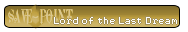
![[Image: Gazeteer%20-%20Pherione.gif]](https://save-point.org/images/Gazeteer%20-%20Pherione.gif)