Posts: 450
Threads: 18
Joined: Sep 2015
I think I need your help.
I want to show the state ranks of my actors in the status screen (silence 100%, paralyze 70%...and so on)
I can do it with the elements like that
Code:
self.contents.draw_text(115, 351, 176, 32, "#{(@actor.element_rate(3)).to_i}%", 2)
and also the names of the states
Code:
self.contents.draw_text(115, 329, 48, 32, $data_states[2].name)
but I'm not able to figure it out how to do the same thing with the rank itself.
Maybe someone can give me a hint. ^^
Posts: 5,063
Threads: 621
Joined: Dec 2009
You know, you don't need those parentheses in red "#{(@actor.element_rate(3)).to_i}%". This would be more than enough to print it on screen "#{@actor.element_rate(3).to_i}%" as part of the window contents.
From outside the actor class...
$game_party.actors[Actor's Index].state_ranks[State Index]
Once you have a specific actor...
@actor.state_ranks[State Index]
"For God has not destined us for wrath, but for obtaining salvation through our Lord Jesus Christ," 1 Thessalonians 5:9
Maranatha!
The Internet might be either your friend or enemy. It just depends on whether or not she has a bad hair day.
![[Image: SP1-Scripter.png]](https://www.save-point.org/images/userbars/SP1-Scripter.png)
![[Image: SP1-Writer.png]](https://www.save-point.org/images/userbars/SP1-Writer.png)
![[Image: SP1-Poet.png]](https://www.save-point.org/images/userbars/SP1-Poet.png)
![[Image: SP1-PixelArtist.png]](https://www.save-point.org/images/userbars/SP1-PixelArtist.png)
![[Image: SP1-Reporter.png]](https://i.postimg.cc/GmxWbHyL/SP1-Reporter.png) My Original Stories
My Original Stories (available in English and Spanish)
List of Compiled Binary Executables I have published...
HiddenChest &
Roole
Give me a free copy of your completed game if you include at least 3 of my scripts!

Just some scripts I've already published on the board...
KyoGemBoost XP VX & ACE,
RandomEnkounters XP,
KSkillShop XP,
Kolloseum States XP,
KEvents XP,
KScenario XP & Gosu,
KyoPrizeShop XP Mangostan,
Kuests XP,
KyoDiscounts XP VX, ACE & MV,
KChest XP VX & ACE 2016,
KTelePort XP,
KSkillMax XP & VX & ACE,
Gem Roulette XP VX & VX Ace,
KRespawnPoint XP, VX & VX Ace,
GiveAway XP VX & ACE,
Klearance XP VX & ACE,
KUnits XP VX, ACE & Gosu 2017,
KLevel XP,
KRumors XP & ACE,
KMonsterPals XP VX & ACE,
KStatsRefill XP VX & ACE,
KLotto XP VX & ACE,
KItemDesc XP & VX,
KPocket XP & VX,
OpenChest XP VX & ACE
Posts: 450
Threads: 18
Joined: Sep 2015
Okay, that works.
Thank you :)
Usually it showed only numbers from 1 - 6 but I managed it to show the %.
Posts: 1
Threads: 0
Joined: Apr 2017
My brother recommended I would possibly like this web site. He was totally right. This publish actually made my day. You cann't believe simply how much time I had spent for this information! Thanks!





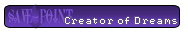

![[Image: SP1-Scripter.png]](https://www.save-point.org/images/userbars/SP1-Scripter.png)
![[Image: SP1-Writer.png]](https://www.save-point.org/images/userbars/SP1-Writer.png)
![[Image: SP1-Poet.png]](https://www.save-point.org/images/userbars/SP1-Poet.png)
![[Image: SP1-Reporter.png]](https://i.postimg.cc/GmxWbHyL/SP1-Reporter.png)

