10-22-2024, 04:37 PM
(This post was last modified: 10-22-2024, 09:01 PM by Solitaire.
Edit Reason: parallel PROCESS
)
Howdy, howdy y'alls of the Save-point.
Tis' I, comin atcha again with another koo-koo-bannanas question. (Well maybe not "koo-koo-bannanas", that's a bit over-selling the excitement of it.)
I completed one of the small projects I've been working on lately, and almost immediately decided it needed a sequel, and then another sequel which I'm sure many of you know the feeling of. But Anyway, while loading my characters into XP I realized the look of them was kind of weird, despite them looking rather nice while I was editing them in GIMP. and recalled some resolution scripts I'd read about in the past.
So, long-story-long, all yesterday I set up both ForeverZer0's Resolution script, and KK20's both from the Chaos Project website on separate projects to test. But only ForeverZer0's had an add-on with the zoom I specifically wanted in the first place, made by Littledrago.
In a comment response to a user, he explains on the page where it's posted that it's old, and has problems and isn't supported anymore, and one of the issues mentioned by a user on there about the tileset disappearing when opening the menu (or "the tilemap going black" as they described in their comment.) Was never fixed either.
Anyway, my question amidst all this here is if there's an obvious or simple little fix someone could help me with to make his script work correctly. I know the obvious answer is that it's old, and unsupported, and I should just move on and look for something else, but I couldn't find another script with this nice zoom feature. (So crisp and clear...) I know too that a better choice for a resolution script would probably be KK20's (or at least that's what I read on their own posts, I'm sure they're not biased at all lol) Since it's way more up-to-date, but like I said, no zoom script that I could find for their version.
If there's an alternative zoom script out there that I've just missed, I'm all ears! ...Or uh, eyes I guess. Hmm...
Also, a sort of smaller, bonus thing: within the script itself there's no setting to actually set this as the permanent state of the project, for some reason it's programed where this is accessed through a script call. I might be able to find some way to event around this (If worst comes to worst, maybe I could do something completely stupid and ill-advised like having a cataclysmic cacophony of multiple running parallel process on every. single. map. like the sick and twisted fiend that I am.) But I'm hoping this can be negated by just telling the script to run the game at a x1 zoom or something.
Here's some screenshots to show what I'm talking about.
![[Image: screenshot1.png]](https://i.postimg.cc/0QpGvgsw/screenshot1.png)
Here in this one I'm using both scripts, the custom resolution, and zoom one. So the window is up-scaled.
Also edit: I realized after the fact that my little glasses face looks a bit like it says "BJ", but that is actually in fact a sunglasses emoticon B)
![[Image: screenshot3.png]](https://i.postimg.cc/6Tsypqf6/screenshot3.png)
The menu screen.
![[Image: screenshot2.png]](https://i.postimg.cc/d3JJHC6y/screenshot2.png)
The map after exiting the menu screen. This doesn't cause any errors or anything, and using the event script call a second time causes the tiles to show up again, but the thing is I intended on having this be a permanent state for the game to be in, and not just for a single event.
Tis' I, comin atcha again with another koo-koo-bannanas question. (Well maybe not "koo-koo-bannanas", that's a bit over-selling the excitement of it.)
I completed one of the small projects I've been working on lately, and almost immediately decided it needed a sequel, and then another sequel which I'm sure many of you know the feeling of. But Anyway, while loading my characters into XP I realized the look of them was kind of weird, despite them looking rather nice while I was editing them in GIMP. and recalled some resolution scripts I'd read about in the past.
So, long-story-long, all yesterday I set up both ForeverZer0's Resolution script, and KK20's both from the Chaos Project website on separate projects to test. But only ForeverZer0's had an add-on with the zoom I specifically wanted in the first place, made by Littledrago.
In a comment response to a user, he explains on the page where it's posted that it's old, and has problems and isn't supported anymore, and one of the issues mentioned by a user on there about the tileset disappearing when opening the menu (or "the tilemap going black" as they described in their comment.) Was never fixed either.
Anyway, my question amidst all this here is if there's an obvious or simple little fix someone could help me with to make his script work correctly. I know the obvious answer is that it's old, and unsupported, and I should just move on and look for something else, but I couldn't find another script with this nice zoom feature. (So crisp and clear...) I know too that a better choice for a resolution script would probably be KK20's (or at least that's what I read on their own posts, I'm sure they're not biased at all lol) Since it's way more up-to-date, but like I said, no zoom script that I could find for their version.
If there's an alternative zoom script out there that I've just missed, I'm all ears! ...Or uh, eyes I guess. Hmm...
Also, a sort of smaller, bonus thing: within the script itself there's no setting to actually set this as the permanent state of the project, for some reason it's programed where this is accessed through a script call. I might be able to find some way to event around this (If worst comes to worst, maybe I could do something completely stupid and ill-advised like having a cataclysmic cacophony of multiple running parallel process on every. single. map. like the sick and twisted fiend that I am.) But I'm hoping this can be negated by just telling the script to run the game at a x1 zoom or something.
Here's some screenshots to show what I'm talking about.
![[Image: screenshot1.png]](https://i.postimg.cc/0QpGvgsw/screenshot1.png)
Here in this one I'm using both scripts, the custom resolution, and zoom one. So the window is up-scaled.
Also edit: I realized after the fact that my little glasses face looks a bit like it says "BJ", but that is actually in fact a sunglasses emoticon B)
![[Image: screenshot3.png]](https://i.postimg.cc/6Tsypqf6/screenshot3.png)
The menu screen.
![[Image: screenshot2.png]](https://i.postimg.cc/d3JJHC6y/screenshot2.png)
The map after exiting the menu screen. This doesn't cause any errors or anything, and using the event script call a second time causes the tiles to show up again, but the thing is I intended on having this be a permanent state for the game to be in, and not just for a single event.






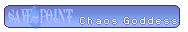

![[Image: SP1-Scripter.png]](https://www.save-point.org/images/userbars/SP1-Scripter.png)
![[Image: SP1-Writer.png]](https://www.save-point.org/images/userbars/SP1-Writer.png)
![[Image: SP1-Poet.png]](https://www.save-point.org/images/userbars/SP1-Poet.png)
![[Image: SP1-Reporter.png]](https://i.postimg.cc/GmxWbHyL/SP1-Reporter.png)



![[Image: QrnbKlx.jpg]](https://i.imgur.com/QrnbKlx.jpg)
![[Image: sGz1ErF.png]](https://i.imgur.com/sGz1ErF.png)
![[Image: liM4ikn.png]](https://i.imgur.com/liM4ikn.png)
![[Image: fdzKgZA.png]](https://i.imgur.com/fdzKgZA.png)
![[Image: sj0H81z.png]](https://i.imgur.com/sj0H81z.png)
![[Image: QL7oRau.png]](https://i.imgur.com/QL7oRau.png)
![[Image: uSqjY09.png]](https://i.imgur.com/uSqjY09.png)
![[Image: GAA3qE9.png]](https://i.imgur.com/GAA3qE9.png)
![[Image: 2Hmnx1G.png]](https://i.imgur.com/2Hmnx1G.png)
![[Image: BwtNdKw.png%5B]](https://i.imgur.com/BwtNdKw.png%5B)
 It's not redrawing everything fast enough...
It's not redrawing everything fast enough...