11-03-2016, 12:10 PM
So it seems my game has a really bad performance.
As described earlier in the What's up RMers Thread my CPU goes crazy when running my game.
![[Image: gg5xe0bwvmh7.png]](http://img5.fotos-hochladen.net/uploads/gg5xe0bwvmh7.png)
I use the Dynamic Time and Light System from TimeKeeper. I think it plays a role in this issue. It drops the FPS sometimes from 60 down to 40~30. I have to say that my Anti-Lag Script isn't completely compatible with the lights. I think the game always loads all lights at once.
But as far as I know thats the only script which affects the whole map. Everything else are menu systems and database scripts.
I run several parallel process common events but I can't imagine that they are causing so much trouble.
As described earlier in the What's up RMers Thread my CPU goes crazy when running my game.
![[Image: gg5xe0bwvmh7.png]](http://img5.fotos-hochladen.net/uploads/gg5xe0bwvmh7.png)
(11-03-2016, 04:02 AM)DerVVulfman Wrote: But do you have things that take up full map graphic resources like Fog of War, or ABS mice that shoot particle effect fireballs?
Still, yeah. Might need to see what ya got in a 'Code Support' thread,
I use the Dynamic Time and Light System from TimeKeeper. I think it plays a role in this issue. It drops the FPS sometimes from 60 down to 40~30. I have to say that my Anti-Lag Script isn't completely compatible with the lights. I think the game always loads all lights at once.
But as far as I know thats the only script which affects the whole map. Everything else are menu systems and database scripts.
I run several parallel process common events but I can't imagine that they are causing so much trouble.





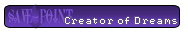



![[Image: QrnbKlx.jpg]](https://i.imgur.com/QrnbKlx.jpg)
![[Image: sGz1ErF.png]](https://i.imgur.com/sGz1ErF.png)
![[Image: liM4ikn.png]](https://i.imgur.com/liM4ikn.png)
![[Image: fdzKgZA.png]](https://i.imgur.com/fdzKgZA.png)
![[Image: sj0H81z.png]](https://i.imgur.com/sj0H81z.png)
![[Image: QL7oRau.png]](https://i.imgur.com/QL7oRau.png)
![[Image: uSqjY09.png]](https://i.imgur.com/uSqjY09.png)
![[Image: GAA3qE9.png]](https://i.imgur.com/GAA3qE9.png)
![[Image: 2Hmnx1G.png]](https://i.imgur.com/2Hmnx1G.png)
![[Image: BwtNdKw.png%5B]](https://i.imgur.com/BwtNdKw.png%5B)