MAJOR UPDATE
POSTED Tue, March 7
Updated to Ver. 1.2!
Hello everyone!
It has been updated to Ver. 1.2! This time, we have released a part of the environment for creating plug-ins, including a reference, which was announced at the time of the Early Access start. We have also added many other features that broaden the scope of game creation and make it more efficient, such as "Free Layout for Events" to make it even easier to use, a fast-forward feature for scenes during test play, and more.
![[Image: 509d58f6dc8476be3f3ae8e0850cdd48c1332096.png]](https://cdn.akamai.steamstatic.com/steamcommunity/public/images/clans/42509419/509d58f6dc8476be3f3ae8e0850cdd48c1332096.png)
--- Major New Features ---
[C# Plug-ins]
Bakin has two types of plug-ins: tool plug-ins (.dll format), which extend the editor, and engine plug-ins (.cs format), which extend engine operation.
We have published a reference for "Battle Plug-ins" and "Event Scripts," which are engine plug-ins, and added the features necessary for creating battle plug-ins.
- Added "Copy Battle-Related Scripts to Game File" feature to the Map Editor upper menu > Functions > Expanded Features.
The battle plug-in must be exported from the default source written in C# and modified directly within the source. This function generates a battlescript folder in the project folder, and the default source code will be written out in that folder.
The source itself can be modified, allowing you to freely extend the battle system.
- The reference will be a website with brief descriptions of the relevant classes.
RPG Developer Bakin Plug-in Reference
- We have also updated the compilation method for C# scripts so that Linq and Nullable can be used.
Please refer to the manual "RPG Developer Bakin Wiki" for information on how to create and apply plug-ins.
- Added a sample project of a battle plug-in to the Game Gallery.
This project uses a plug-in to create a battle system in which a timer is set up to add values based on the casts' "agility" status as time passes, and the cast can choose their action when the timer reaches its maximum value.
Two patterns are available as battle layouts.
We hope you will use them as a reference when creating your battle plug-ins.
Type-A
Type-B
![[Image: 0b5740bd35a5181596dc35fd33c15571c22155fd.png]](https://cdn.akamai.steamstatic.com/steamcommunity/public/images/clans//42509419/0b5740bd35a5181596dc35fd33c15571c22155fd.png)
*When using Layout Type-B, select the Battle Camera in the Camera Tool and use the preset data "Battle Camera F Back View 2".
[Layout Tool]
- Multiple displays of the "Free Layout for Events" screen are now supported.
- Added "Open Menu" and "Open Free Layout" as container actions.
*Starting from ver. 1.1.3, common events can also be called from Free Layout for Events.
This is an example of the multiple use of Free Layout for Events and calling of common events.
Monitor the buttons using common events while displaying the game's current purpose and operating buttons using free layouts.
When a button is pressed, it further calls up the selection dialog created by a free layout.
When choosing whether to return to the village, the common event is called for each selection.
[Others]
- During test play, the feature to fast-forward through event scenes has been implemented.
This allows for faster play when debugging, etc.
In Game Definition > Rules and Operations > Assign Input Device, pressing a key assigned to Fast_Forward will fast-forward events.
The default specification is to assign the "left CTRL key" to fast-forward.
It is automatically included in new projects, but if not, please copy and paste the following into your project.
bind FAST_FORWARD LeftControl
--- Added and Improved Features ---
[Events]
- The event panel "Make Event as Operation Target" has been implemented.
This panel can be used to perform operations such as making other events walk, etc.
- The following features have been added to the "Advanced String Variable Operation" event panel.
Implemented the ability to specify "nth in the Party".
Ability to obtain information on cast members other than allies.
- The following features have been added to the "Advanced Variable Box Operation" event panel.
Ability to obtain the elapsed time from the previous frame.
Ability to obtain the coordinates of the camera itself rather than the gazing point.
Ability to obtain class and subclass levels.
Ability to obtain information on cast members other than allies.
- In the "Display Store and Check Results" event panel, it is now possible to specify the layout to be opened when executing and from the Buy/Sell screen of items.
- In the "Change Layout to be Used" event panel, the method of specifying the layout to be used has been improved.
- In the "Make Player/Event Walk to Specified Coordinates" event panel, the ability to use variable boxes for specifying coordinates has been implemented.
- In the event panels "Select from Selection and Check Results" and "Display Text as Image", the Input Support can be used for text decoration and control letters that call variables.
The type of Input Support available depends on the function of the event panel.
- When adding a member using the "Add/Remove Party Member" event panel, a feature has been implemented to send the member directly to the reserve list.
- The event panel "Start Event Falling" can now be executed even with acceleration "0".
By using this condition, the "Move with Physics Engine" Y-axis directional change can be applied to events in the floating state.
[Layout Tool]
- We have added and improved features to unify the operating feel and increase operability.
[Layout Preview]
- Changed so that hidden parts cannot be selected in the Layout Parts section.
- The display color of the rectangle representing the part selected by the mouse cursor and the parent part's rectangle are now different.
- Added the ability to move parts while holding down Shift and dragging to fix the axis.
- When multiple parts are selected by pressing Shift in the layout parts tree, they are also selected in the preview.
[Layout Parts Tree]
- Lock feature for parts is provided.
- When multiple parts are selected and the display check box is clicked, the state of all selected boxes is switched.
- Changed the position of the new entry in the tree of layout parts when a new entry is added.
- Improved behavior so that name editing is canceled when a button such as copy is pressed while editing the name of a layout.
[Others]
- Added search feature to the add layout part dialog.
- The Special Format Insert Support dialog can now be expanded and contracted.
- Reorganized the order in which action candidates are displayed in the "Container for Elements of Entry Selection" in the Layout Tool.
- When a duplicate layout is found when importing layouts, a dialog box is now displayed to allow the user to choose whether to overwrite the duplicate layouts.
- When clicking on a value specified for a system layout, a warning dialog box is now displayed informing the user that the layout must be copied before it can be used.
- Added "Call Common Event" (do not close after calling common event) action to the "Container for Elements of Entry Selection" action.
- A special format has been added that displays a moving graphic specified in Database > Casts.
- A special coordinate specification tag has been added to adjust the scroll speed of the ticker.
- When layouts are converted by changing the execution resolution in Game Definition > Project Settings, a process has been added to automatically use the converted layouts if the layout to be converted is being used in an event.
- Specified an animation that fades in and out during playback of the system layout of the ticker screen.
[Database]
- When adding a new entry in the entry tree of each menu in the Database, the entry is now added just below the selected position.
[Sprite Tool]
- Added variations of interpolation like rotation and enlargement to color specification in the Sprite Tool.
[Camera Tool]
- Added two preset data for the battle camera.
[Map Editor]
- Added the feature to drag the quick toolbar to pin it in the desired position.
You can specify to enable or disable this feature in the Top Menu > Configuration.
[Others]
- Changed the folder to which resources from the DLC are added.
Files imported from the DLC were previously stored in the same folder (ex. res/texture) according to file type, but now they are stored in separate folders for each DLC.
- In Resources > Motions, motion of models with no material specified that have not been assigned to a stamp can now be previewed to confirm motions.
- The minimum scale value that can be specified in the FBX import dialog has been extended to 0.0001.
- When selecting an icon image using the asset picker, a scroll bar is now displayed to enable handling of large images.
--- Bug Fixes ---
[C# Plug-ins]
- Fixed a bug where update/beforeupdate/afterdraw was not being called in C# scripts assigned to battle events.
[Camera Tool]
- Fixed a bug in the battle camera where the gazing point was sometimes shifted by +0.5 in X,Z.
There was a case where the camera tool and the battle camera displayed differently, but this has been resolved.
Please note that due to this correction, if you have adjusted the battle camera coordinates strictly, it may be necessary to readjust them in some cases.
[Events]
- Fixed a bug where particles displayed using the "Display Effect" event panel were being applied in the opposite direction of the target.
- Fixed a bug that prevented local variables for events generated by the "Generate Events" event panel from being displayed in messages.
- Fixed a bug in which operations other than the Y axis were not properly reflected when using the "Move Player with Physics Engine" event panel.
- Fixed a bug in the event panel related to conversations and messages that caused an exception when using the Input Support "\>" and not closing a message and then using "\!" to display a message.
- Fixed a bug that caused the player's motion to return to wait when adding a cast to the party.
- Fixed a bug in which if the event panel "Change Player Scale" was executed at 0 seconds, the scale value for saved data was not changed and the scale value was restored when going to a different map.
[Battles]
- During battles, there was a function that displayed the status UP/DOWN by skill for enemies selected as attack targets, but this function has been removed for the time being. We appreciate your understanding.
If you would like to display the status change of enemies as icons, specify in the "State Definition" section that the status change should take place.
We are separately considering how to allow the display of status changes due to skills to be specified arbitrarily.
- Fixed a bug that could cause the previous battle state to remain internally, resulting in heavy processing.
- Fixed a bug in the battle formula where the enemy level was always calculated as 1.
- Fixed a bug where events placed in the battle background were sometimes not displayed during battles.
- Fixed a bug that caused even unselected monsters to be displayed in gray when selecting a target to attack.
- Fixed a bug where the subgraphic portion of the cast being selected was not blinking.
- Fixed a bug that could cause a monster to target an already-deceased companion when using supplementary magic.
- Fixed a bug that prevented the "Escape" command from working in some cases when a party member was attacked by a skill with Abnormal Action > Attack turned on and the party member was in that state.
[Layouts]
[Exporting Layouts]
- An error occurred when loading a project if an .rbr file exported by the Layout Tool was placed in the project.
The extension for exporting with the Layout Tool has been changed to ".lyrbr" so that errors do not occur when the file is loaded into the project loader.
(Caution)
Please note that placing an .rbr file of a previously exported layout in your project may result in a loading error.
- Fixed a bug where the Layout to be Assigned section was not immediately updated when an exported layout file was loaded.
[Layout Parts Tree]
- Fixed a bug in which switching the display of the slider panel and spin panel was not immediately reflected in the preview.
- Fixed a bug that when copying and pasting layout parts, they were not pasted in the order in which they were selected.
[Layout to be Assigned]
- Fixed a bug that caused some properties to be incorrectly specified as initial values when "Free Layout for Event" was copied.
[Properties]
- When displaying the status of party/reserve members using the slider panels, the sliders are no longer displayed for party/reserve members that do not exist, even if they are specified to be displayed in the layout.
Along with this modification, a special format has been added for the slider panel that displays the status of the party/reserve member according to the "Container Management Number" of the parent container.
- Fixed a bug where special formats related to saved data were not displayed in the list.
- Fixed a bug that prevented some of the special formats in the slider panel from working properly.
This applies to formats without [x], such as partyhp and reservemp.
- Fixed a bug that caused an exception if the parent Container Management Number was -1 when using some special formats in the slider panel.
[Layout Preview]
- Fixed a bug that caused a crash when clicking on the preview after starting the Layout Tool.
- Fixed a bug in the scrolling process when the preview is displayed at a size other than the screen size.
- Fixed a bug in which display position updates were not reflected after dragging a simple map.
- Fixed a bug that caused a crash when dragging and moving a container containing any special formats of the map display.
[Game Execution Issues]
- Fixed a bug that caused the message feed mark to appear in an unintended position when displaying a selection after displaying a message and then displaying a further message.
- Fixed a bug that caused the text to be misaligned at the start of the display when a speech bubble was displayed above the cast.
- Fixed a bug that caused the game to start from the beginning when an empty save data was selected on the save data selection screen and the decision button was pressed.
- Fixed a bug that prevented hidden containers from being displayed when the layout was closed using the "Close" action of the Container for Elements of Entry Selection in the layout.
- Fixed a bug that caused the "Free Layout for Event" with no close animation specified to immediately talk to an event when closed with the decision key.
- Fixed a bug that prevented the special format displaying casts from being rendered correctly after an event to change the layout used.
- Fixed a bug that caused items and skill availability statuses to be displayed incorrectly.
[Layout Conversion Issues]
- Fixed a bug in which non-default layouts were not converted when the runtime resolution of a game was changed in Game Definition > Project Settings.
- Fixed a bug that caused icons to be the wrong size when converting layouts containing icons.
[Others]
- Fixed a bug in the system layout of the save file selection screen that incorrectly formatted the state change icons for the second and subsequent party members.
[Sprite Tool]
- Fixed a bug that caused sprites to be deleted when the DEL key was pressed during renaming.
[Resources]
- Fixed a bug that prevented material textures from being re-imported when re-importing models.
- Fixed a bug in which unnecessary resources were checked before replacing stamp materials, resulting in an increase in unnecessary textures, etc.
- Fixed a bug that was causing slow processing due to reloading of stamps when changing motions in motion sets.
[Database]
- Fixed a bug in which changes to the State Definition "Assign Terrain State Change" specs were not being applied to test play.
- In the tree of each entry, fixed a bug in which "context menu shortcuts that should not be enabled" were falsely functioning when trying to rename an entry.
[Game Definition]
- Fixed a bug in the Game Definition in which the screen would vibrate if the player continued to walk toward a cliff with Disable Jumping from Elevation turned on.
- Fixed a bug in which entries that should have been enabled were not enabled when Game Definition > Movement (Inertia) > Use Inertia to Move was turned on.
- Fixed a bug in Game Definition > Common Terms where the default battle message was deleted but reverted to the state before deletion.
[Map Editor]
- Fixed a bug that caused shortcut keys such as Del key/Ctrl+C to malfunction while renaming in the map list and placed list.
- When multiple entries are selected on the map and in the Placed List, it is now possible to deselect a single entry by Ctrl+clicking on it.
- In the Placed List, the behavior of the display check box when multiple selections are made has been corrected.
- Fixed a bug in the battle test where the light source specification for the map currently being edited was being used instead of the battle background.
[Others]
- Fixed a bug that sometimes caused the camera to move around during play, even if camera operation was disabled in the Map Settings or Game Definition.
- Fixed a bug with 2D stamps in "No Billboard Processing" that caused the length of the shadow and the degree of burial in the wall to change depending on the camera angle.
- When running a published game, if the monitor resolution is equal to or lower than the resolution specified by the game, the window cannot be moved after startup, so the game is now started with a window size slightly smaller than the monitor resolution.
------------------------------------------------
The contents of ver1.2 are described above.
If you are interested in making plug-ins, please take up the challenge!
The official Discord also has a channel for posting plug-ins.
If you have any questions about the reference, please contact us through the official Discord or contact us through the official website.
- Addition of various features to expand the possibilities of game creation
- Creation environment for tool plug-ins following battles and events
- To improve the overall usability of tool operations, including improved usability of the Layout Tool
We will continue to improve RPG Developer Bakin to make it an even better tool.
We hope you enjoy making games with RPG Developer Bakin!
Quote:Minor update 1.2.0.2
Ver. 1.2.0.2, which fixes the problems identified in the recently released Ver. 1.2.0.1, is now available.
The contents include the following functional improvement and bug fixes.
--- Improved Feature ---
- When using "Copy Battle-Related Scripts to Game File", the reference path in csproj has been improved to be rewritten automatically.
We recommend Visual Studio (Community version is acceptable) installed with C# development capability as the environment for creating plug-ins.
--- Bug Fixes ---
- Fixed a bug in which it was possible to copy and delete battle plug-ins even in projects opened from the Game Gallery.
If it has already been executed, it can be restored by running "Verify integrity of software files" from the Steam Client's Library > Bakin page Properties > Local Files.
- Fixed a bug in Ver. 1.2.0.1 where the "Ignore Elevation" option in the "Make Event Walk" event panel was not working.
- Fixed a bug in Ver. 1.2.0.1 that caused speech bubbles to be displayed at incorrect coordinates when speech bubble-type message/conversation panels were used consecutively.
- Fixed a bug in Ver. 1.2.0.1 that caused a crash when loading particles containing relative paths to upper directories.
Currently, we ask that you work with the .efk file and the textures and other resources it references on the same directory. We are considering an improvement regarding this issue.
--- Note ---
After this version update, if you perform test play on a project that has a battle plug-in copied as of Ver. 1.2.0.1, you will receive a warning about the version.
However, there are no changes to the battle process in this upgrade, so the warning will not be a problem in terms of play.
If you do not want the warning, you can replace // @@version with 1.2.0.2 in the first line of battlescript\BattlePluginDef.cs.
(Overwrite copying of the battle plug-in can also solve this problem, but you will lose any changes you have made to the battle plug-in.)
----------------------------
We will continue to improve "RPG Developer Bakin".
 Question: Does it offer something similar to the Damage Formula used in VX Ace and other engines?
Question: Does it offer something similar to the Damage Formula used in VX Ace and other engines?![[Image: SP1-Scripter.png]](https://www.save-point.org/images/userbars/SP1-Scripter.png)
![[Image: SP1-Writer.png]](https://www.save-point.org/images/userbars/SP1-Writer.png)
![[Image: SP1-Poet.png]](https://www.save-point.org/images/userbars/SP1-Poet.png)
![[Image: SP1-PixelArtist.png]](https://www.save-point.org/images/userbars/SP1-PixelArtist.png)
![[Image: SP1-Reporter.png]](https://i.postimg.cc/GmxWbHyL/SP1-Reporter.png)

![[Image: SP1-Scripter.png]](https://www.save-point.org/images/userbars/SP1-Scripter.png)
![[Image: SP1-Writer.png]](https://www.save-point.org/images/userbars/SP1-Writer.png)
![[Image: SP1-Poet.png]](https://www.save-point.org/images/userbars/SP1-Poet.png)
![[Image: SP1-Reporter.png]](https://i.postimg.cc/GmxWbHyL/SP1-Reporter.png)







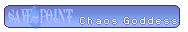
![[Image: Jr6xbsy.png]](https://i.imgur.com/Jr6xbsy.png)


![[Image: fintOBC.png]](https://i.imgur.com/fintOBC.png)
![[Image: AVvXsEga1vIr5Rx3FkoFbGo1OoMJAqgq6TeqcbpF...L3AWg=s752]](https://blogger.googleusercontent.com/img/a/AVvXsEga1vIr5Rx3FkoFbGo1OoMJAqgq6TeqcbpFbXfrQiWMku9DaXCXZKC5lur4O9fSmd8wGygP6nve4xikTgP2hHUI1-ycREsYMy20XdBtuT3d3apLazgcHC8IgY5T8P1VdbkOKLdg0pmpXjIJrpi90x2yr6biRpmNFgTOgc0IZ-XY90v-M6sI0qP2lL3AWg=s752)
![[Image: 509d58f6dc8476be3f3ae8e0850cdd48c1332096.png]](https://cdn.akamai.steamstatic.com/steamcommunity/public/images/clans/42509419/509d58f6dc8476be3f3ae8e0850cdd48c1332096.png)
![[Image: 32722637032c5fed183ec928ab7cac0d83f4ad8a.png]](https://cdn.akamai.steamstatic.com/steamcommunity/public/images/clans//42509419/32722637032c5fed183ec928ab7cac0d83f4ad8a.png)
![[Image: 0b5740bd35a5181596dc35fd33c15571c22155fd.png]](https://cdn.akamai.steamstatic.com/steamcommunity/public/images/clans//42509419/0b5740bd35a5181596dc35fd33c15571c22155fd.png)
![[Image: afdac3459cc44d7eda7820950456dceed9fa4ecd.gif]](https://cdn.akamai.steamstatic.com/steamcommunity/public/images/clans//42509419/afdac3459cc44d7eda7820950456dceed9fa4ecd.gif)