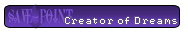Posts: 11,662
Threads: 679
Joined: May 2009
Wow *cough* And I thought I was having fun making my own rotating states script.
Yeah, it's going to be part of that Xail system I've been working on. The small 100x100 area is too tiny to have a lot of states, so I needed something different and I didn't want to use Trickster's own system. I would prefer one that didn't depend on extra code. Surprisingly, I got it working nice right now. It's using some code I borrowed from the Sprite_Timer class, and added a few touches here and there. I even made it work with menu status windows that scroll.
Next up, making it use rotating icons in place of the words.
Up is down, left is right and sideways is straight ahead. - Cord "Circle of Iron", 1978 (written by Bruce Lee and James Coburn... really...)
Above are clickable links
Posts: 402
Threads: 14
Joined: Mar 2010
B-but it is fun! Well, it keeps me occupied, rather. Er. What are you talking about exactly? :v;; Because fiddling with stats is, well, fiddly. Really should leave it to proper playtesting. (Which I'm now doing so.)
The categorising of skills is more a fix to prevent potential issues later on.
... rotating states is something that's buried in my to-do list too. Current script just shows an animation for the top priority state, I'd kinda like it to switch through them like RMXP did.
Posts: 11,662
Threads: 679
Joined: May 2009
Well, I'm planning to make a demo of it in RMXP. And while my system allows one to make/create rotating states, I am leaving the default 'draw_actor'state' method alone.
The script that actively creates and rotates the state names (or icons hehehe) is relatively small and doesn't use anything like the SDK. But, it does require one to edit/alter the window class the script is to effect. Because of that, the demo will include three sample edits: Window_MenuStatus, Window_Status and Window_Battlestatus. I know... that's half of em, why not do the rest. :P
The samples will include hella notation, and most of the code is kinda copy/paste. Should be ... fun!
Up is down, left is right and sideways is straight ahead. - Cord "Circle of Iron", 1978 (written by Bruce Lee and James Coburn... really...)
Above are clickable links
Posts: 450
Threads: 18
Joined: Sep 2015
I am wondering how i can forbid erased events to respawn with every map transfer and instead of that respawn them at will...
Posts: 11,662
Threads: 679
Joined: May 2009
The 'erase event' command in RPGMaker is only a temporary erasal until you return to a map. To permanently erase an event, you'll really want to 'hide' the event with a 2nd page. You can use Switches like below.... but SelfSwitches work like a charm, and are unique per event:
PAGE 1: (using some graphic to see it on the map)
Conditions:
[_]Switch [ _______]
--- --- ---
List of events:
@>Control Switches: [0001: Turn Me Off] = ON
PAGE 2: (no graphic... its not visible... no events called... nothing)
Conditions:
[X]Switch [0001: Turn Me Off]
--- --- ---
List of events:
__nothing needed __
Up is down, left is right and sideways is straight ahead. - Cord "Circle of Iron", 1978 (written by Bruce Lee and James Coburn... really...)
Above are clickable links
Posts: 450
Threads: 18
Joined: Sep 2015
Thx but Yes I know that.^^
The clue is I have TONS of events on my maps for collectable items and it would be a real pain to have a switch for all of them. (around 60-100 each map)
The problem with self switches is that I can control them only from the specific event.
So right now you just have to re-enter the map to let all items respawn which is...a little bit easy if you ask me.
EDIT: Nevermind, I've found a really nice little script which saves the map temporarily including all erased events until I use a reset-command. :)
Posts: 402
Threads: 14
Joined: Mar 2010
True, it's not so easy to reactivate the switches remotely without using script lines.
Code: $game_self_switches[[@map_id, @event.id, letter]] = boolean
It would probably be pretty simple to make a hash of "events and self-switches to en-mass turn on/off". The only problem is you'd have to update it as you add events, I don't think simply adding a flag to an event would add it to said hash. (Depends if you can check an event remotely for a comment tag. And if you could, it would mean checking every event in every map to populate the hash keys.)
Posts: 450
Threads: 18
Joined: Sep 2015
Thank you for that script line.
I think I will use it in the future.
I'm eventing a selfmade map screen right now.
Runs better as expected and I'm little bit proud of myself right now. ^^
Posts: 402
Threads: 14
Joined: Mar 2010
@Melana: That line is actually from VXAce. I think it's the same as XP, though I don't know how it interprets the letter. (VXAce uses strings, i.e. "A".)
I want to implement something to my own project that'll heavily use self-switches. Probably. Basically harvest points - interact with event, get item, can't get item again until later. So I want to be able to refresh all of the events remotely, or something to that effect. Not sure what would be the best way yet.
Meanwhile I've added in elements to my subclass system, such that different characters learn different elemental spells from the same subclass. I then found even after all that it wasn't on my todo list. ... so I fixed bugs and did a thing I needed to do and my list isn't any smaller. Weh.
Posts: 450
Threads: 18
Joined: Sep 2015
I'm wondering if it's possible to let RMXP games use more than one CPU core.
I just noticed that 3 of my 4 cores are doing nothing while playing my game.
|





![[Image: QrnbKlx.jpg]](https://i.imgur.com/QrnbKlx.jpg)
![[Image: sGz1ErF.png]](https://i.imgur.com/sGz1ErF.png)
![[Image: liM4ikn.png]](https://i.imgur.com/liM4ikn.png)
![[Image: fdzKgZA.png]](https://i.imgur.com/fdzKgZA.png)
![[Image: sj0H81z.png]](https://i.imgur.com/sj0H81z.png)
![[Image: QL7oRau.png]](https://i.imgur.com/QL7oRau.png)
![[Image: uSqjY09.png]](https://i.imgur.com/uSqjY09.png)
![[Image: GAA3qE9.png]](https://i.imgur.com/GAA3qE9.png)
![[Image: 2Hmnx1G.png]](https://i.imgur.com/2Hmnx1G.png)
![[Image: BwtNdKw.png%5B]](https://i.imgur.com/BwtNdKw.png%5B)