01-11-2016, 11:58 PM
Hey
I think I need a little bit of help with scripting once again. ^^"
I'm using a Skill Equipment System and I only want to show skills in the window which have a database ID higher than 245. (There are some passive skills in my game which should not be equipable but still added to the actor's skills of course.)
And well, I really don't know how to do that. I already managed to make them "invisible" but they are still there as blank fields.
Here is the script:
I think I need a little bit of help with scripting once again. ^^"
I'm using a Skill Equipment System and I only want to show skills in the window which have a database ID higher than 245. (There are some passive skills in my game which should not be equipable but still added to the actor's skills of course.)
And well, I really don't know how to do that. I already managed to make them "invisible" but they are still there as blank fields.
Here is the script:
Code:
#===============================================================================
# Skill Equipment System
# Author game_guy
# Editted by KK20
# Version 1.4
#-------------------------------------------------------------------------------
# Intro:
# Okay well its a system that makes it so you can't use all of your skills at
# once while in battle. Instead you have to equip them. Now here's the catch.
# Every skill has its own "ap" so when its equipped it takes some of the actor's
# ap. That way you can't use all of your skills and it adds some uniqueness to
# the game.
#
# Features:
# Equip Skills Strategically
# Only Equip Limited Amount of Skills Using Ap
# Have Different Starting Ap for Each Actor
# Have Different Ap Gain for Each Actor per Level Up
# Have Different Ap for Each Skill
# Have an Exit Scene for When the Skill Equipment Closes
#
# Instructions:
# Okay so these could be confusing but lets try and get through this.
# Okay they're not that confusing. Okay so go down where it says
# # Begin Config
# And do all of you're configuration there.
#
# Now theres some stuff you need to know.
#
# When adding a skill it does not automatically equip it. So to equip a
# skill use this
# $game_actors[actor_id].equip_skill(skill_id)
# To unequip a skill use this
# $game_actors[id].remove_skill(skill_id)
#
# Now it will not equip it unless there's enough ap left. So you can either do
# this $game_actors[id].add_map(amount) to add to max ap or you can do this
# $game_actors[id].clear_skills to unequip all skills and give all ap back.
# Just to make it a bit easier.
#
# You can always remove max ap to by doing this
# $game_actors[id].remove_map(amount) but note that doing that clears the
# equipped skills as well to avoid any problems.
#
# To open the skill equipment scene use this.
# $scene = $scene = Scene_SkillEquip.new(actor_id)
# To tell if a skill is equipped or not you'll notice the text is greyed out.
# That means it equipped. If its white it means it can be equipped.
# In the scene though to equip/unequip things just press the action button.
#
# Well thats about it.
# Credits:
# game_guy ~ for making it
# Ethan ~ for the idea of it
# Branden ~ beta testing
#
# Enjoy and give credits.
#===============================================================================
# [ KK20's change notes ]
#
# V 1.4
# - Cleaned up and modified a bit of the existing methods in Game_Actor
# - Fixed the AP display in the window
# - Allow user to show the skill's AP cost instead of its SP cost in the scene
# - Added new feature: Permanent Skills
# + Skills can be permanently equipped
# + Script call for this is as follows:
# $game_actors[id].learn_skill(skill_id, true)
# - Added new feature: Skill Limitations
# + Certain skills cannot be equipped together at the same time
#===============================================================================
module GameGuy
#---------------------------------------------------------------------------
# ApWord = This is the word that displays when showing the ap the actor
# has.
#---------------------------------------------------------------------------
ApWord = "Verfügbare Skills"
#---------------------------------------------------------------------------
# StartingAp = The starting ap for every actor. Different amounts can be
# defined below at # Config Starting Ap.
#---------------------------------------------------------------------------
StartingAp = 14
#---------------------------------------------------------------------------
# ApCost = The default ap cost for all skills. Different amounts can be
# defined below at # Config Ap Costs.
#---------------------------------------------------------------------------
ApCost = 1
#---------------------------------------------------------------------------
# ApGain = The max ap gained when an actor levels up. Different amounts
# can be defined below at # Config Sp Gain
#---------------------------------------------------------------------------
ApGain = 0
#---------------------------------------------------------------------------
# DisplayAP = Will display AP costs instead of SP in the scene.
# Set to true if you wish to use this. Use false otherwise.
#---------------------------------------------------------------------------
DisplayAP = false
#---------------------------------------------------------------------------
# ExitScene = The scene it goes to when the Skill Equipment closes.
#
#---------------------------------------------------------------------------
ExitScene =
#$scene = Scene_Map.new #Scene_Menu.new
#---------------------------------------------------------------------------
# SkillLimit = A series of arrays that represent what skills cannot
# be equipped at the same time.
# Examples: [[2,3]]
# >> Greater Heal and Mass Heal cannot be equipped together
#
# [[7,10],[7,11],[7,12],[8,10],[8,11],[8,12],[9,10],[9,11],[9,12]]
# >> Cannot equip any type of fire spell along with an ice spell
#
# [[53,54,55,56]]
# >> Can only equip one: Sharp, Barrier, Resist, Blink
#---------------------------------------------------------------------------
SkillLimit = []
# SkillLimit = [] # <--If you do not wish to use this feature, do this
def self.start_ap(id)
case id
#-------------------------------------------------------------------------
# Config Starting Ap
# Use this when configuring
# when actor_id then return starting_ap
#-------------------------------------------------------------------------
when 23 then return 10 # Actor 1 : Aluxes
# when 2 then return 8 # Actor 2 : Basil
end
return StartingAp
end
def self.skill_ap(id)
case id
#-------------------------------------------------------------------------
# Config Ap Costs
# Use this when configuring
# when skill_id then return ap_cost
#-------------------------------------------------------------------------
when 77 then return 0 # Skill Id 1 : Heal
end
return ApCost
end
def self.ap_gain(id)
case id
#-------------------------------------------------------------------------
# Config Ap gain
# Use this when configuring
# when actor_id then return ap_gain
#-------------------------------------------------------------------------
when 23 then return 4 # Actor 1 : Aluxes
end
return ApGain
end
end
#==============================================================================
# Game_Actor
#------------------------------------------------------------------------------
# Added stuff for Skill Equipping.
#==============================================================================
class Game_Actor < Game_Battler
attr_accessor :eskills
attr_accessor :skills
attr_accessor :skillap
attr_accessor :skillmaxap
alias gg_add_stuff_lat_ap setup
def setup(actor_id)
@actor = $data_actors[actor_id]
@skillap = GameGuy.start_ap(actor_id)
@skillmaxap = GameGuy.start_ap(actor_id)
@eskills = []
return gg_add_stuff_lat_ap(actor_id)
end
def skill_learn?(skill_id)
return @skills.include?(skill_id) || @eskills.include?(skill_id)
end
def learn_skill(skill_id, perm = false)
if perm and skill_id > 0
remove_skill(skill_id) if @skills.include?(skill_id)
@eskills.delete(skill_id)
@skills.push(skill_id)
@skills.sort!
elsif skill_id > 0 and not skill_learn?(skill_id)
@eskills.push(skill_id)
@eskills.sort!
end
end
def forget_skill(skill_id)
remove_skill(skill_id)
@eskills.delete(skill_id)
end
def equip_skill(skill_id)
return unless skill_id > 0 && @eskills.include?(skill_id)
potential_ap = @skillap
removal_list = []
GameGuy::SkillLimit.each{|set|
if set.include?(skill_id)
set.each{|id|
if @skills.include?(id) && @eskills.include?(id) && !removal_list.include?(id)
potential_ap += GameGuy.skill_ap(id)
removal_list.push(id)
end
}
end
}
if potential_ap >= GameGuy.skill_ap(skill_id)
removal_list.each{|id| remove_skill(id)}
@skillap -= GameGuy.skill_ap(skill_id)
@skills.push(skill_id)
@skills.sort!
return true
else
return false
end
end
def remove_skill(id)
@skillap += GameGuy.skill_ap(id) if (@skills.include?(id) and @eskills.include?(id))
@skills.delete(id)
end
def add_map(n)
@skillmaxap += n
clear_skills
@skillap = @skillmaxap
end
def remove_map(n)
@skillmaxap -= n
if @skillmaxap < 0
@skillmaxap = 0
end
if @skillap > @skillmaxap
@skillap = @skillmaxap
end
clear_skills
end
def exp=(exp)
@exp = [[exp, 999999999999].min, 0].max
while @exp >= @exp_list[@level+1] and @exp_list[@level+1] > 0
@level += 1
@skillap += GameGuy.ap_gain(@id)
@skillmaxap += GameGuy.ap_gain(@id)
for j in $data_classes[@class_id].learnings
if j.level == @level
learn_skill(j.skill_id)
end
end
end
while @exp < @exp_list[@level]
@level -= 1
end
@hp = [@hp, self.maxhp].min
@sp = [@sp, self.maxsp].min
end
def clear_skills
deleting_these = @skills.clone
deleting_these.each{|id| @skills.delete(id) if @eskills.include?(id) }
@skillap = @skillmaxap
end
end
#==============================================================================
# Window_GGAPSkill
#------------------------------------------------------------------------------
# Copy of Window_Skill but just slightly different.
#==============================================================================
class Window_GGAPSkill < Window_Selectable
def initialize(actor)
super(0, 128, 640, 352)
@actor = actor
@column_max = 2
refresh
self.index = 0
end
def skill
return @data[self.index]
end
def refresh
if self.contents != nil
self.contents.dispose
self.contents = nil
end
@data = []
for i in 0...@actor.eskills.size
skill = $data_skills[@actor.eskills[i]]
if skill != nil
@data.push(skill)
end
end
@item_max = @data.size
if @item_max > 0
self.contents = Bitmap.new(width - 32, row_max * 32)
for i in 0...@item_max
draw_item(i)
end
end
end
def draw_item(index)
skill = @data[index]
if @actor.skill_can_use?(skill.id)
self.contents.font.color = normal_color
else
self.contents.font.color = disabled_color
end
x = 4 + index % 2 * (288 + 32)
y = index / 2 * 32
rect = Rect.new(x, y, self.width / @column_max - 32, 32)
self.contents.fill_rect(rect, Color.new(0, 0, 0, 0))
bitmap = RPG::Cache.icon(skill.icon_name)
opacity = self.contents.font.color == normal_color ? 255 : 128
self.contents.blt(x, y + 4, bitmap, Rect.new(0, 0, 24, 24), opacity)
self.contents.draw_text(x + 28, y, 204, 32, skill.name, 0)
self.contents.draw_text(x + 232, y, 48, 32, skill.sp_cost.to_s, 2)
end
def update_help
@help_window.set_text(self.skill == nil ? "" : self.skill.description)
end
end
#==============================================================================
# Window_GGAPSkillEquip
#------------------------------------------------------------------------------
# Window uses for equipping skills.
#==============================================================================
class Window_GGAPSkillEquip < Window_Selectable
def initialize(actor)
super(0, 128, 640, 352)
@actor = actor
@column_max = 2
refresh
self.index = 0
end
def skill
return @data[self.index]
end
def refresh
if self.contents != nil
self.contents.dispose
self.contents = nil
end
@data = []
for i in 0...@actor.eskills.size
skill = $data_skills[@actor.eskills[i]]
if skill != nil
@data.push(skill)
end
end
@item_max = @data.size
if @item_max > 0
self.contents = Bitmap.new(width - 32, row_max * 32)
for i in 0...@item_max
draw_item(i)
end
end
end
def draw_item(index)
skill = @data[index]
if @actor.skills.include?(skill.id)
self.contents.font.color = normal_color
else
self.contents.font.color = disabled_color
end
x = 4 + index % 2 * (288 + 32)
y = index / 2 * 32
rect = Rect.new(x, y, self.width / @column_max - 32, 32)
self.contents.fill_rect(rect, Color.new(0, 0, 0, 0))
bitmap = RPG::Cache.icon(skill.icon_name)
opacity = self.contents.font.color == normal_color ? 255 : 128
self.contents.blt(x, y + 4, bitmap, Rect.new(0, 0, 24, 24), opacity)
self.contents.draw_text(x + 28, y, 204, 32, skill.name, 0)
if GameGuy::DisplayAP
self.contents.draw_text(x + 232, y, 48, 32, GameGuy.skill_ap(skill.id).to_s, 2)
else
self.contents.draw_text(x + 232, y, 48, 32, skill.sp_cost.to_s, 2)
end
end
def update_help
@help_window.set_text(self.skill == nil ? "" : self.skill.description)
end
end
#==============================================================================
# Window_GGActorAp
#------------------------------------------------------------------------------
# Window used to display AP and Actor name.
#==============================================================================
class Window_GGActorAp < Window_Base
def initialize(actor)
super(0,64,640,64)
self.contents = Bitmap.new(width-32,height-32)
@actor = $game_actors[actor]
refresh
end
def refresh
self.contents.clear
ap = GameGuy::ApWord
self.contents.draw_text(0, 0, 640, 32, "#{@actor.name}")
self.contents.draw_text(0, 0, 640-32, 32, "#{ap} #{@actor.skillap} / " +
"#{@actor.skillmaxap}", 2)
end
end
#==============================================================================
# Scene_Skill
#------------------------------------------------------------------------------
# Just slightly modded the main method.
#==============================================================================
#==============================================================================
# Scene_SkillEquip
#------------------------------------------------------------------------------
# The scene that deals with equipping skills.
#==============================================================================
class Scene_SkillEquip
def initialize(actor_id=0)
@id = actor_id
end
def main
@actor = $game_actors[@id]
@help_window = Window_Help.new
@skill_window = Window_GGAPSkillEquip.new(@actor)
@skill_window.help_window = @help_window
@status_window = Window_GGActorAp.new(@actor.id)
Graphics.transition
loop do
Graphics.update
Input.update
update
if $scene != self
break
end
end
@help_window.dispose
@skill_window.dispose
@status_window.dispose
end
def update
@help_window.update
@skill_window.update
@status_window.update
if @skill_window.active
update_skill
return
end
end
def update_skill
if Input.trigger?(Input::B)
$game_system.se_play($data_system.cancel_se)
$scene = Scene_Menu.new(2)
#$scene = GameGuy::ExitScene
return
end
if Input.trigger?(Input::C)
skill = @skill_window.skill
if @actor.skills.include?(skill.id)
$game_system.se_play($data_system.decision_se)
@actor.remove_skill(skill.id)
else
result = @actor.equip_skill(skill.id)
if result
$game_system.se_play($data_system.decision_se)
else
$game_system.se_play($data_system.buzzer_se)
end
end
@status_window.refresh
@skill_window.refresh
return
end
end
end




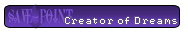

![[Image: QrnbKlx.jpg]](https://i.imgur.com/QrnbKlx.jpg)
![[Image: sGz1ErF.png]](https://i.imgur.com/sGz1ErF.png)
![[Image: liM4ikn.png]](https://i.imgur.com/liM4ikn.png)
![[Image: fdzKgZA.png]](https://i.imgur.com/fdzKgZA.png)
![[Image: sj0H81z.png]](https://i.imgur.com/sj0H81z.png)
![[Image: QL7oRau.png]](https://i.imgur.com/QL7oRau.png)
![[Image: uSqjY09.png]](https://i.imgur.com/uSqjY09.png)
![[Image: GAA3qE9.png]](https://i.imgur.com/GAA3qE9.png)
![[Image: 2Hmnx1G.png]](https://i.imgur.com/2Hmnx1G.png)
![[Image: BwtNdKw.png%5B]](https://i.imgur.com/BwtNdKw.png%5B)