06-16-2025, 10:26 PM
(06-11-2025, 06:58 PM)DerVVulfman Wrote: But I am working on a LIP SYNC system.
Currently, this test subject only has 6 cels (or frames) for the lips... and that's really REALLY not a lot. But the actual mouths were timed to show when desired.
The mouth movement (if you can call it movement) is currently hardwired, but phase II will be use of an external file that loads when the character graphic and vocal file is found. Phase III will be to have the external files be stored within an .rxdata file, and Phase IV will be an editor of some sort.
It wasn't long ago at all when I mentioned the work on a lip sync system. Its taken off quite well. It now uses twelve sets of lips that replicate most mouth positions, and doesn't look half bad either. And the system WILL be dealing with emotional states, so happy smiling lips vs angry scowl will be noted.
And all of the requisite mouth positions per lip sync file and the like are going to be saved within actual .rxdata files. For this, I felt that the time has come to see about making an EDITOR of sorts:
This is a partial mock-up of the lip selection screen using my Windows Widgets (which is still a WIP).
This screen allows you to define which set of lips will work with a given character profile or bust.
In the above example, the 'Esperia' bust set uses "Lips" (how original). Each lip frame or cel is 30x12, so not exactly big. And they are positioned at coordinate 115x166 on the busts. So it makes no difference if you position a bust on the left or RIGHT side of the message window, the lips will move with it
The rxdata file does indeed hold all that data, and the lip sync system does respond in exactly that manner. That much is correct.
With the editor, I can 'click' on a selected lip set (such as the above "Esperia" set). Clicking it will fill the requisite fields just fine. However, I need to work on saving the data and adding new records. And along with that, use dropdown file boxes as presented above to select the necessary images. So there is indeed ore work to be undertaken.
After that, the second phase of the editor is to be tackled, the actual lip sync matchup system that animates the lips.
Imagine if this is practice to create one's own RPGMaker Database editor WITH RPGMaker.







![[Image: QrnbKlx.jpg]](https://i.imgur.com/QrnbKlx.jpg)
![[Image: sGz1ErF.png]](https://i.imgur.com/sGz1ErF.png)
![[Image: liM4ikn.png]](https://i.imgur.com/liM4ikn.png)
![[Image: fdzKgZA.png]](https://i.imgur.com/fdzKgZA.png)
![[Image: sj0H81z.png]](https://i.imgur.com/sj0H81z.png)
![[Image: QL7oRau.png]](https://i.imgur.com/QL7oRau.png)
![[Image: uSqjY09.png]](https://i.imgur.com/uSqjY09.png)
![[Image: GAA3qE9.png]](https://i.imgur.com/GAA3qE9.png)
![[Image: 2Hmnx1G.png]](https://i.imgur.com/2Hmnx1G.png)
![[Image: BwtNdKw.png%5B]](https://i.imgur.com/BwtNdKw.png%5B)



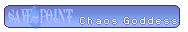
![[Image: wFljf07.png]](https://i.imgur.com/wFljf07.png)
![[Image: Lqp5zFk.png]](https://i.imgur.com/Lqp5zFk.png)
![[Image: cH9kUdC.png]](https://i.imgur.com/cH9kUdC.png)
![[Image: JHkcMJo.png]](https://i.imgur.com/JHkcMJo.png)
![[Image: hu8nZ5c.png]](https://i.imgur.com/hu8nZ5c.png)
![[Image: jpGF91Q.png]](https://i.imgur.com/jpGF91Q.png)
![[Image: ZAQMeM1.png]](https://i.imgur.com/ZAQMeM1.png)
![[Image: oqah2DF.png]](https://i.imgur.com/oqah2DF.png)