07-16-2025, 11:02 PM
(This post was last modified: 07-16-2025, 11:51 PM by DerVVulfman.)
A bit o news on my endeavors.
First, the bad:
Well, I accidentally deleted my male-lefthanded strapless dress. Ugh, that took a while to work on. However, not as long as I expect the kimonos to take. The male left-handed kimonos are in the works right now. Given it has a more visible and flowing robe like seam and open sleeves, it should be understandable that kimonos of any design would take some time to finish.
And the Lip Sync editor that I was working on is currently stalled. This delay is in part of the Windows Widgets, my project to create Microsoft™ windows like buttons, checkboxes and lists. The system had some issues that needed repair, such as the right-click window actively breaking at some point during the combo-box system's creation. So before I can continue with the Lip Sync editor, I must push on with the Widgets themselves.
Second, the good:
The Left-handed kimonos currently have 36 (of 192) animation cels complete. That may not seem like a lot... but I am doing said work in the mornings during breakfast.
And the issue with the right-click option has itself been repaired. For this, I now have separate LIST and LISTBOX widgets where I only had the one.
BOTH the List and Listbox widgets will move WITH any window that can be repositioned (dragged and dropped). But the ListBox widget will not properly scroll if the window attached has scrollbars of its own.
I'm going to take a little break. But I will proceed with some cleanup duty which is definitely necessary to remove any extraneous and unnecessary code. I will also be looking into area-of-effect issues with combo boxes when combo boxes are closed/collapsed, and a means to make any drawn window invisible/hidden and thus make the widgets attached just as hidden and inactive.
I also need to figure out a means for a right-click window to select an individual 'item' in a list window rather than assuming it is clicking the widget itself. Click on a chekcbox, it reads the checkbox and knows if it is on/off. But a list? Nope. Gotta figure THAT one out.
The only OTHER widget I can think that would need creation is a Text Entry widget. That would have need of a full keyboard script. My current WIP project is using the Aleworks Write-Lite project that does have mouse support, full keyboard and text entry. However, it has issues with use of any gamepad (either he broke it or never finished it with Write Lite I guess), and the Write Lite text entry system has a lotta Sprite generation that makes hiding it as a widget near impossible. NEAR impossible... not impossible. So I will eventually have need to see about a Text widget of my own.
IF you are the user of Aleworks Write Lite, using a Gamepad will crash your project as it is not properly recognized:
FIX (of a sort):
Go to the ALibrary script which is the CORE library for the system.
Go to line 387 of the script, it should read: JoyGetPosEx.call(j, buffer, 72)
Change the line to read: JoyGetPosEx.call(j, buffer) #, 72)
Save.
When done, the whole method should read:
def get_joycaps(j)
buffer = [0, 0].pack('I2')
buffer += ' ' * 32
buffer += [0, 0, 0, 0, 0, 0, 0, 0, 0].pack('L9')
JoyGetPosEx.call(j, buffer) #, 72) ◄▬▬
unpacked = buffer[0, 4].unpack('I2')
unpacked << buffer[4, 32].delete("\0")
unpacked << buffer[36, 36].unpack('L9')
unpacked
end
The actual JoyPadPosEx call (shown below) only has two parameters, not three as Vgvgf entered within the above displayed method. And that is the cause of the crash for those using the script in conjunction with a gamepad.
JoyGetPosEx = Win32API.new('winmm', 'joyGetPosEx', 'LP', 'L')
This is solely a quickfix, and will disable your Gamepad from functioning. However, it will prevent game crashes.
On the plus-side, I wrote the MOUSE configuration section to work with virtually any mouse script that contains the following input options:
This is so I can branch away from VGVGF's input system if another appears with suitable input options if one appears... and with little to no difficulty.
Not that I use right press, right release or right double-click. But its a very simple line substitution system I created.
First, the bad:
Well, I accidentally deleted my male-lefthanded strapless dress. Ugh, that took a while to work on. However, not as long as I expect the kimonos to take. The male left-handed kimonos are in the works right now. Given it has a more visible and flowing robe like seam and open sleeves, it should be understandable that kimonos of any design would take some time to finish.
And the Lip Sync editor that I was working on is currently stalled. This delay is in part of the Windows Widgets, my project to create Microsoft™ windows like buttons, checkboxes and lists. The system had some issues that needed repair, such as the right-click window actively breaking at some point during the combo-box system's creation. So before I can continue with the Lip Sync editor, I must push on with the Widgets themselves.
Second, the good:
The Left-handed kimonos currently have 36 (of 192) animation cels complete. That may not seem like a lot... but I am doing said work in the mornings during breakfast.
And the issue with the right-click option has itself been repaired. For this, I now have separate LIST and LISTBOX widgets where I only had the one.
- The List widget is a basic list of whatever data you have in it. However, the vertical size of the list is based on how many items, and cannot be vertically resized by any command except by the addition or removal of list items. However, its design works best with the right-click list-display feature. And if you define a list within a window form that itself scrolls (with either a vertical or horzontal scrolling bar), it does scroll with the window itself.
- The ListBox widget allows you to set the vertical and horizontal size of the window, and thus you can also scroll through them with an attached vertical scrollbar. It works as one would expect for the classic Windows ListBox, but it does not function properly with the right-click list feature. And due to its design, being a scrolling list of its own, it does not scroll with a scroling window as the List widget above.
BOTH the List and Listbox widgets will move WITH any window that can be repositioned (dragged and dropped). But the ListBox widget will not properly scroll if the window attached has scrollbars of its own.
I'm going to take a little break. But I will proceed with some cleanup duty which is definitely necessary to remove any extraneous and unnecessary code. I will also be looking into area-of-effect issues with combo boxes when combo boxes are closed/collapsed, and a means to make any drawn window invisible/hidden and thus make the widgets attached just as hidden and inactive.
I also need to figure out a means for a right-click window to select an individual 'item' in a list window rather than assuming it is clicking the widget itself. Click on a chekcbox, it reads the checkbox and knows if it is on/off. But a list? Nope. Gotta figure THAT one out.
The only OTHER widget I can think that would need creation is a Text Entry widget. That would have need of a full keyboard script. My current WIP project is using the Aleworks Write-Lite project that does have mouse support, full keyboard and text entry. However, it has issues with use of any gamepad (either he broke it or never finished it with Write Lite I guess), and the Write Lite text entry system has a lotta Sprite generation that makes hiding it as a widget near impossible. NEAR impossible... not impossible. So I will eventually have need to see about a Text widget of my own.
IF you are the user of Aleworks Write Lite, using a Gamepad will crash your project as it is not properly recognized:
FIX (of a sort):
Go to the ALibrary script which is the CORE library for the system.
Go to line 387 of the script, it should read: JoyGetPosEx.call(j, buffer, 72)
Change the line to read: JoyGetPosEx.call(j, buffer) #, 72)
Save.
When done, the whole method should read:
def get_joycaps(j)
buffer = [0, 0].pack('I2')
buffer += ' ' * 32
buffer += [0, 0, 0, 0, 0, 0, 0, 0, 0].pack('L9')
JoyGetPosEx.call(j, buffer) #, 72) ◄▬▬
unpacked = buffer[0, 4].unpack('I2')
unpacked << buffer[4, 32].delete("\0")
unpacked << buffer[36, 36].unpack('L9')
unpacked
end
The actual JoyPadPosEx call (shown below) only has two parameters, not three as Vgvgf entered within the above displayed method. And that is the cause of the crash for those using the script in conjunction with a gamepad.
JoyGetPosEx = Win32API.new('winmm', 'joyGetPosEx', 'LP', 'L')
This is solely a quickfix, and will disable your Gamepad from functioning. However, it will prevent game crashes.
On the plus-side, I wrote the MOUSE configuration section to work with virtually any mouse script that contains the following input options:
- update_left_trigger?
- update_right_trigger?
- update_left_dbl_click?
- update_right_dbl_click?
- update_left_press?
- update_right_press?
- update_left_release?
- update_right_release?
- update_left_repeat?
- update_right_repeat?
This is so I can branch away from VGVGF's input system if another appears with suitable input options if one appears... and with little to no difficulty.
Not that I use right press, right release or right double-click. But its a very simple line substitution system I created.





![[Image: QrnbKlx.jpg]](https://i.imgur.com/QrnbKlx.jpg)
![[Image: sGz1ErF.png]](https://i.imgur.com/sGz1ErF.png)
![[Image: liM4ikn.png]](https://i.imgur.com/liM4ikn.png)
![[Image: fdzKgZA.png]](https://i.imgur.com/fdzKgZA.png)
![[Image: sj0H81z.png]](https://i.imgur.com/sj0H81z.png)
![[Image: QL7oRau.png]](https://i.imgur.com/QL7oRau.png)
![[Image: uSqjY09.png]](https://i.imgur.com/uSqjY09.png)
![[Image: GAA3qE9.png]](https://i.imgur.com/GAA3qE9.png)
![[Image: 2Hmnx1G.png]](https://i.imgur.com/2Hmnx1G.png)
![[Image: BwtNdKw.png%5B]](https://i.imgur.com/BwtNdKw.png%5B)
 But I still have the Expandable/Combo window clickable area to deal with.
But I still have the Expandable/Combo window clickable area to deal with.
 even invisible, as well as the hover-over-item option.
even invisible, as well as the hover-over-item option.

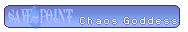
![[Image: 9vDpAvJ.png]](https://i.imgur.com/9vDpAvJ.png)
![[Image: tRJlvCH.png]](https://i.imgur.com/tRJlvCH.png)
![[Image: EFGIASY.png]](https://i.imgur.com/EFGIASY.png)
![[Image: LX2RMXM.png]](https://i.imgur.com/LX2RMXM.png)
![[Image: 0AgBBsY.png]](https://i.imgur.com/0AgBBsY.png)




![[Image: SP1-Scripter.png]](https://www.save-point.org/images/userbars/SP1-Scripter.png)
![[Image: SP1-Writer.png]](https://www.save-point.org/images/userbars/SP1-Writer.png)
![[Image: SP1-Poet.png]](https://www.save-point.org/images/userbars/SP1-Poet.png)
![[Image: SP1-Reporter.png]](https://i.postimg.cc/GmxWbHyL/SP1-Reporter.png)