Posts: 450
Threads: 18
Joined: Sep 2015
To be honest I don't use the time system itself at all.
I just use the light/night feature to achieve these lightings on my maps without creating individual lightmaps for each map.
It's just so easy too use becaus every event can be a light.
But my game has no day/night cycle.
So basically I could delete all that time stuff and just keep the light feature. But don't ask me how to do that. :)
I think I commented out these lines because there were some errors. It helped...^^
Posts: 11,699
Threads: 683
Joined: May 2009
So you're not using the automated system built into the script.
It appears we will need to see the event code you are using to render the lighting effects. But not only the code, but the whole event itself.... if they are individual parallel events, if they are turned on/off by switches.... the whole event page(s) if possible.
Up is down, left is right and sideways is straight ahead. - Cord "Circle of Iron", 1978 (written by Bruce Lee and James Coburn... really...)
Above are clickable links
Posts: 450
Threads: 18
Joined: Sep 2015
It's not that much.
This defines the brightness overall on the map:
![[Image: 160anfzriml.png]](http://img5.fotos-hochladen.net/uploads/160anfzriml.png)
And this is an example for a light:
![[Image: 2pngoarf1jhyix.png]](http://www.fotos-hochladen.net/uploads/2pngoarf1jhyix.png)
That's it.
But sometimes I have more than 100 of these light events on one map.
So it could be that all of them are rendered at the same time which would mean that my Anti Lag Script doesn't work for the lights.
Posts: 49
Threads: 2
Joined: Jun 2011
Oh, then, I guess the problem is the number of events and also the script
Let's see how light event working
Code: if $game_system.activate_light
# Update the light of the event
update_light_event
# Update the light of the player
update_light_player
end
else
# Draw an empty night when the switch is on
@light.bitmap.fill_rect(@light.bitmap.rect, Color.new(0,0,0,0))
end
# Increase the frame count for the animation
@frame += 1
see the code above, the light system will refresh every frames to call " update_light_event"
now let see what in "update_light_event"
Code: def update_light_event
# Display the ligth when one or more light were created
if $game_map.light_event != {}
# Cycle through the light list
$game_map.light_event.each { |i, light|
see, it call a loop to refresh every events that has "light_event" comment
let's imagine if you have 10 light-events in map, for each 1 frame, the system will load 10 events and refresh these events. The more light-events, the more refresh-works system must do each frame
To solve this "too-much-refresh" problem, I think you should increase the time to check update from "for each 1 frame" to "for each 4 frames" or more, or integrates a custom anti-lag code into this script by yourself.
Posts: 450
Threads: 18
Joined: Sep 2015
That seems to be pretty sure the issue.
I think a custom anti-lag code would be the most effective to prevent any lags. So my game would only load the lights which are visible on the screen.
Even if I increase the frames between updating it could still cause some lags on a map with many lights.
But we have a progress already, and that's nice :)
Edit: Maybe it's just a matter of a few additional lines in the anti-lag script I'm already using.
But I don't know. Scripting and ruby is still a sealed book for me.
Code: #======================================
# Anti Event Lag Script
#======================================
# By: Near Fantastica
# Date: 12.06.05
# Version: 4
#======================================
# Heretic Revision August 21st, 2012
# ----- HERETIC NOTES -----
# THIS SCRIPT HAS BEEN MODIFIED!
# The original version of the script did increase framerates at the cost
# of flat out making some things not work at all.
# This revision of the original script should fix those issues.
# #1 Fixed an issue where Events that used Multiple Event Pages
# (which require conditions) were never refreshed, as the call to
# change those events was ommitted entirely, apparently by accident.
# #2 Fixed Events moving Off Screen to not update. Any time Set Move Route
# is called, the moved Event will now Update correctly. Useful for Cutscenes
# where an NPC walks to On Screen from Off Screen.
# #3 If you use an "Autonomous Movement", and want an Event or NPC to be
# updated regardless if they are on the screen or not, you'll need to
# add \al_update to that Event's Name. The Naming Parameter was used
# to allow functionality to be maintained across any number of Event Pages.
# #4 This script only updates Events or NPC's around that are close enough
# to the Player that they require being updated. For Large Sprites, this
# can cause some issues. I adjusted the distance so that Large Sprites
# won't cause glitches by partially staying on the screen when they aren't
# supposed to be there.
# --- Notes for Compatability ---
# This script makes changes to update in both Spriteset_Map and Game_Map classes
# There isnt a whole heck of a lot of script to run the optimizations, so if
# you have ANY other script that makes changes to update in either of those
# classes, place those scripts BELOW this one.
#
# Other Scripts that FULLY REDEFINE def update will break this script.
#
# If another script does fully redefine def update, you can probably try
# combine the two scripts. I've commented out the spots of code that need
# to be there for anti-lag to work.
# NAMING OPTIONS
# - \al_update
# For Example: "EV031\al_update" can move around anywhere on the Map and will
# be updated regardless of where it is at on the Map!
# (\al_ is just an abbreviation for "Anti Lag", which hopefully is unique!)
# Events with \al_update in their name will ALWAYS be Updated
# I also changed "Set Move Route" to automatically add a @lag_include Flag
# to the Event so that the Event will ALWAYS be able to move. This will
# most likely happen for Cutscenes where an Event needs to be able to
# move around regardless of its Range from Player on the Map. Once you
# leave a Map and return, this will reset and the Event or NPC will only
# update if it is On Screen, or at least close to the Screen
module Update_Range
# Note: Module for both the Game_Map and Spriteset_Map classes
#--------------------------------------------------------------------------
# In Range - Determines whether or not an Event should be Updated
#--------------------------------------------------------------------------
def in_range?(object)
# Using 256 here will speed things up a tad, but may cause Large Sprites
# that go offscreen to glitch and stay on screen when they actually aren't
display_x = $game_map.display_x - 750 #750 # 256
display_y = $game_map.display_y - 750 #750 # 256
display_width = $game_map.display_x + 3000 #2916 #2820
display_height = $game_map.display_y + 3000 #2570 #2180
# If too far off screen
if object.real_x <= display_x or
object.real_x >= display_width or
object.real_y <= display_y or
object.real_y >= display_height
# Invalid
return false
end
# Valid
return true
end
end
#======================================
# Game_Map
#======================================
class Game_Map
# Makes In-Range Definiton available in the Game_Map class
include Update_Range
#--------------------------------------------------------------------------
# Update - Updates Events in a Game Map - FULL REDEFINITION
#--------------------------------------------------------------------------
def update
# Refresh map if necessary
if $game_map.need_refresh
# Refresh the Game Map - CRITICAL for changing Event Pages
refresh
end
# If scrolling
if @scroll_rest > 0
distance = 2 ** @scroll_speed
case @scroll_direction
when 2
scroll_down(distance)
when 4
scroll_left(distance)
when 6
scroll_right(distance)
when 8
scroll_up(distance)
end
@scroll_rest -= distance
end
# This is the Event Anti Lag Code
for event in @events.values
# If Event is In Range, Auto, Parallel, Set Move Route, or Cat Actor
if event.trigger == 3 or event.trigger == 4 or event.lag_include or
in_range?(event)
# Update the Event
event.update
# If you have other code to run, allow this part to run first, then
# run other parts of scripts here inside of the conditional branch.
end
end
# End Event Anti Lag Code
for common_event in @common_events.values
common_event.update
end
@fog_ox -= @fog_sx / 8.0
@fog_oy -= @fog_sy / 8.0
if @fog_tone_duration >= 1
d = @fog_tone_duration
target = @fog_tone_target
@fog_tone.red = (@fog_tone.red * (d - 1) + target.red) / d
@fog_tone.green = (@fog_tone.green * (d - 1) + target.green) / d
@fog_tone.blue = (@fog_tone.blue * (d - 1) + target.blue) / d
@fog_tone.gray = (@fog_tone.gray * (d - 1) + target.gray) / d
@fog_tone_duration -= 1
end
if @fog_opacity_duration >= 1
d = @fog_opacity_duration
@fog_opacity = (@fog_opacity * (d - 1) + @fog_opacity_target) / d
@fog_opacity_duration -= 1
end
end
end
#======================================
# Spriteset_Map
#======================================
class Spriteset_Map
# Make Range Definiton available in the Sprite_Map class
include Update_Range
#--------------------------------------------------------------------------
# * Frame Update - Full Redefinition
#--------------------------------------------------------------------------
def update
if @panorama_name != $game_map.panorama_name or
@panorama_hue != $game_map.panorama_hue
# Set the Values
@panorama_name = $game_map.panorama_name
@panorama_hue = $game_map.panorama_hue
if @panorama.bitmap != nil
@panorama.bitmap.dispose
@panorama.bitmap = nil
end
if @panorama_name != ""
@panorama.bitmap = RPG::Cache.panorama(@panorama_name, @panorama_hue)
end
Graphics.frame_reset
end
if @fog_name != $game_map.fog_name or @fog_hue != $game_map.fog_hue
@fog_name = $game_map.fog_name
@fog_hue = $game_map.fog_hue
if @fog.bitmap != nil
@fog.bitmap.dispose
@fog.bitmap = nil
end
if @fog_name != ""
@fog.bitmap = RPG::Cache.fog(@fog_name, @fog_hue)
end
Graphics.frame_reset
end
@tilemap.ox = $game_map.display_x / 4
@tilemap.oy = $game_map.display_y / 4
@tilemap.update
@panorama.ox = $game_map.display_x / 8
@panorama.oy = $game_map.display_y / 8
@fog.zoom_x = $game_map.fog_zoom / 100.0
@fog.zoom_y = $game_map.fog_zoom / 100.0
@fog.opacity = $game_map.fog_opacity
@fog.blend_type = $game_map.fog_blend_type
@fog.ox = $game_map.display_x / 4 + $game_map.fog_ox
@fog.oy = $game_map.display_y / 4 + $game_map.fog_oy
@fog.tone = $game_map.fog_tone
# This is the Sprite Anti Lag Code
for sprite in @character_sprites
if sprite.character.is_a?(Game_Event)
# If Event is Auto, Parallel, Set to Always Update (/al_update) or In Range
if sprite.character.trigger == 3 or sprite.character.trigger == 4 or
sprite.character.lag_include or
in_range?(sprite.character)
# Update the Sprite
sprite.update
# If you have other code to run, allow this part to run first, then
# run other parts of scripts here inside of the conditional branch.
end
# Not an Event, thus, Player, so always update the Players Sprite
else
# Update the Sprite
sprite.update
end
end
# End Sprite Anti Lag Code
@weather.type = $game_screen.weather_type
@weather.max = $game_screen.weather_max
@weather.ox = $game_map.display_x / 4
@weather.oy = $game_map.display_y / 4
@weather.update
for sprite in @picture_sprites
sprite.update
end
@timer_sprite.update
@viewport1.tone = $game_screen.tone
@viewport1.ox = $game_screen.shake
@viewport3.color = $game_screen.flash_color
@viewport1.update
@viewport3.update
end
end
class Interpreter
#--------------------------------------------------------------------------
# * Set Move Route Alias
#--------------------------------------------------------------------------
# Check for Method Existence
unless self.method_defined?('anti_lag_command_209')
# Create an Alias
alias anti_lag_command_209 command_209
end
#--------------------------------------------------------------------------
# * Set Move Route
#--------------------------------------------------------------------------
# This forces Events that are being applied a Set Move Route to ALWAYS
# be updated. Prevents Events that are set to Move On Screen from
# being able to Move. They cant move without being updated first.
def command_209
# Run the Original
anti_lag_command_209
# Get character
character = get_character(@parameters[0])
# If no character exists
if character == nil or character.is_a?(Game_Player)
# Continue
return true
end
# Set @lag_include Flag
character.lag_include = true
end
end
class Game_Event < Game_Character
attr_accessor :lag_include # Always Updates
# Check for Method Existence
unless self.method_defined?('anti_lag_initialize')
# Create an Alias
alias anti_lag_initialize initialize
end
#----------------------------------------------------------------------------
# * Initialize the Map
#----------------------------------------------------------------------------
def initialize(map_id, event, *args)
# Run the Original
anti_lag_initialize(map_id, event, *args)
# Check for Events with \al_update
check_name_tags(event)
end
#----------------------------------------------------------------------------
# * Check Each Event for Special Name Tags: \al_update, \off_map
#----------------------------------------------------------------------------
def check_name_tags(event)
# Check each Event's Name to see if it has \al_update
event.name.gsub(/\\al_update/i) {@lag_include = true}
end
end
Posts: 11,699
Threads: 683
Joined: May 2009
I think I have a CRAFTY little evil solution, Mel!!!! Hehehe!
As finalholylight suggested, it is a matter of it updating the graphics constantly. And as I mentioned earlier, my HUD system uses a limiter so it only updates my hud every so often. So..... let's put in a LIMITER just so the light effects only update every so often.
I mean, you're not fading the daylight in or out, right? If so, this can be adjusted to fit. 
Go to line 1176 of the script. That line should read as dtls_update
Paste THIS below it, but above the if $game_system.activate_dtls ... yadda yadda yadda line
Code: # Let's just make it pause a little (if light animation is running)
return if Graphics.frame_count % 30 != 0 && @frame != 0
This bit of code makes your light effect update only once every 30 frames. To be more exact, it exits the entire routine that updates your light effects and only exits if you hadn't just entered the map. The value of @frame which may handle light flickers resets to 0 when you exit/enter a map.
It is a double-edged sword. It will slow down the animation effects of your graphics, but speed up your frame rate. But you can tweak it by altering the '30' value in the code to something like 10. Defined as it is, the code only lets the light effects update every 30 frames. Changing it to 10 would let it update every 10 frames. And setting it to 5 would be pretty fast, but would still cut down on the Framerate drag. Just don't set it to 0.
Up is down, left is right and sideways is straight ahead. - Cord "Circle of Iron", 1978 (written by Bruce Lee and James Coburn... really...)
Above are clickable links
Posts: 450
Threads: 18
Joined: Sep 2015
Such a small line and such a huge effect.
The lags are gone.
Thank you so much. :)
But...now when I'm moving around, the lights are moving with me and it takes the 30 frames for them to jump back on their initial positions.
Posts: 11,699
Threads: 683
Joined: May 2009
Did you adjust the '30' in the statement I suggested? Adjust it to 5 and it may be satisfactory. Still, this is a different light effect than I'm used to. I personally just use the Light Effects by Near Fantastica.
Up is down, left is right and sideways is straight ahead. - Cord "Circle of Iron", 1978 (written by Bruce Lee and James Coburn... really...)
Above are clickable links
Posts: 450
Threads: 18
Joined: Sep 2015
Even with 5 Frames it has the same problem. Every step the lights are moving with the screen and jump back to their usual place (the event) after 5 frames.
I tested the script from Near Fantastica but it doesn't has the same effect like this one.
Anyway, I would have to replace around 10k events already if I would switch to another script now...
So there are just two options for me. Dealing with this one and the lags/flickering screen or having no light effects at all, which would be really sad.
Posts: 11,699
Threads: 683
Joined: May 2009
Or altering the Near Fantastica system to use the comments you added for the light effects.
Up is down, left is right and sideways is straight ahead. - Cord "Circle of Iron", 1978 (written by Bruce Lee and James Coburn... really...)
Above are clickable links
|





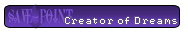

![[Image: QrnbKlx.jpg]](https://i.imgur.com/QrnbKlx.jpg)
![[Image: sGz1ErF.png]](https://i.imgur.com/sGz1ErF.png)
![[Image: liM4ikn.png]](https://i.imgur.com/liM4ikn.png)
![[Image: fdzKgZA.png]](https://i.imgur.com/fdzKgZA.png)
![[Image: sj0H81z.png]](https://i.imgur.com/sj0H81z.png)
![[Image: QL7oRau.png]](https://i.imgur.com/QL7oRau.png)
![[Image: uSqjY09.png]](https://i.imgur.com/uSqjY09.png)
![[Image: GAA3qE9.png]](https://i.imgur.com/GAA3qE9.png)
![[Image: 2Hmnx1G.png]](https://i.imgur.com/2Hmnx1G.png)
![[Image: BwtNdKw.png%5B]](https://i.imgur.com/BwtNdKw.png%5B)
![[Image: 160anfzriml.png]](http://img5.fotos-hochladen.net/uploads/160anfzriml.png)
![[Image: 2pngoarf1jhyix.png]](http://www.fotos-hochladen.net/uploads/2pngoarf1jhyix.png)

