Ho ho ho~ So ya girl has been a merry mufugga wastin' all ya's patience because I got all my work done like a week ago and was buggered as all eff so I just didn't post about it!
I'm not apologizing. :0
But now the time has come to share with you some of the work that got done.
First off! I finally updated Cinematic 07 to show the order and windows the actors appear in.
Okay, so that's that!
Secondly, I finished weathering up all the maps I wanted to, this includes boss arenas, some I went particularly ham on, such as the second phase of Tac Talismina's Boss Fight!
And there is so much more!
Now, as for my stickynotes, I have cleared off all on the list, even despite adding more and more as i found more room for improvement.
![[Image: ppyuli0.png]](https://i.imgur.com/ppyuli0.png)
So yes, the Apophis Events are done, here's a still from the first one!
![[Image: qhyUegO.png]](https://i.imgur.com/qhyUegO.png)
It would take too long to share all of the places in which weather has been implemented, but here's some more examples, you might notice Apophis has some very interesting celestial backing now!
![[Image: 7dDEYP5.png]](https://i.imgur.com/7dDEYP5.png)
Similar to the Starship YHWH, the Vahnus Estate now also has text that activates on proximity to help you find locations.
![[Image: lhzLKzD.png]](https://i.imgur.com/lhzLKzD.png)
Finally, of my work, you may recall the spellcircle I mentioned last post?
Well, now those are implemented in some newly formatted title screen images, as well!
![[Image: PR2NljD.png]](https://i.imgur.com/PR2NljD.png)
Here's a couple more...
![[Image: 8em7hYi.png]](https://i.imgur.com/8em7hYi.png)
![[Image: fqRgy4k.png]](https://i.imgur.com/fqRgy4k.png)
I haven't been the only one doing work either. Although doing all this work was what allowed me to get a pre-release steam build ready for early access, my team has been having some busyness as well!
DerVVulfman: The Voguish Prodigy
Seat of the breaker, his role in the Seventh Heaven is to break my games apart to the best of his abilities and report all that which he finds erraneous, and he has had no shortage of work for me to do, just as is his directive! To give you an example, you may find just one of so far nine or ten feedback summaries in the spoilers.
And last, but far from least!
Pjcr
Got me some files, and quite a merry few of them, and more are soon to come! (probably!)
![[Image: 3KO6nWF.png]](https://i.imgur.com/3KO6nWF.png)
The faceless ones won't be like that forever, that's just when Pjcr doesn't provide a baseline face graphic.







![[Image: QrnbKlx.jpg]](https://i.imgur.com/QrnbKlx.jpg)
![[Image: sGz1ErF.png]](https://i.imgur.com/sGz1ErF.png)
![[Image: liM4ikn.png]](https://i.imgur.com/liM4ikn.png)
![[Image: fdzKgZA.png]](https://i.imgur.com/fdzKgZA.png)
![[Image: sj0H81z.png]](https://i.imgur.com/sj0H81z.png)
![[Image: QL7oRau.png]](https://i.imgur.com/QL7oRau.png)
![[Image: uSqjY09.png]](https://i.imgur.com/uSqjY09.png)
![[Image: GAA3qE9.png]](https://i.imgur.com/GAA3qE9.png)
![[Image: 2Hmnx1G.png]](https://i.imgur.com/2Hmnx1G.png)
![[Image: BwtNdKw.png%5B]](https://i.imgur.com/BwtNdKw.png%5B)
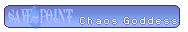
![[Image: WQJ9xCt.png]](https://i.imgur.com/WQJ9xCt.png)
![[Image: XQYGkbr.png]](https://i.imgur.com/XQYGkbr.png)
![[Image: OXnRnCb.png]](https://i.imgur.com/OXnRnCb.png)
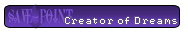
![[Image: ppyuli0.png]](https://i.imgur.com/ppyuli0.png)
![[Image: qhyUegO.png]](https://i.imgur.com/qhyUegO.png)
![[Image: 7dDEYP5.png]](https://i.imgur.com/7dDEYP5.png)
![[Image: lhzLKzD.png]](https://i.imgur.com/lhzLKzD.png)
![[Image: PR2NljD.png]](https://i.imgur.com/PR2NljD.png)
![[Image: 8em7hYi.png]](https://i.imgur.com/8em7hYi.png)
![[Image: fqRgy4k.png]](https://i.imgur.com/fqRgy4k.png)
![[Image: 0MO2NNk.jpg]](https://i.imgur.com/0MO2NNk.jpg)
![[Image: 3KO6nWF.png]](https://i.imgur.com/3KO6nWF.png)
![[Image: mi0U8bi.png]](https://i.imgur.com/mi0U8bi.png)
![[Image: kx7Kdbd.png]](https://i.imgur.com/kx7Kdbd.png)
![[Image: EpkVLsp.png]](https://i.imgur.com/EpkVLsp.png)